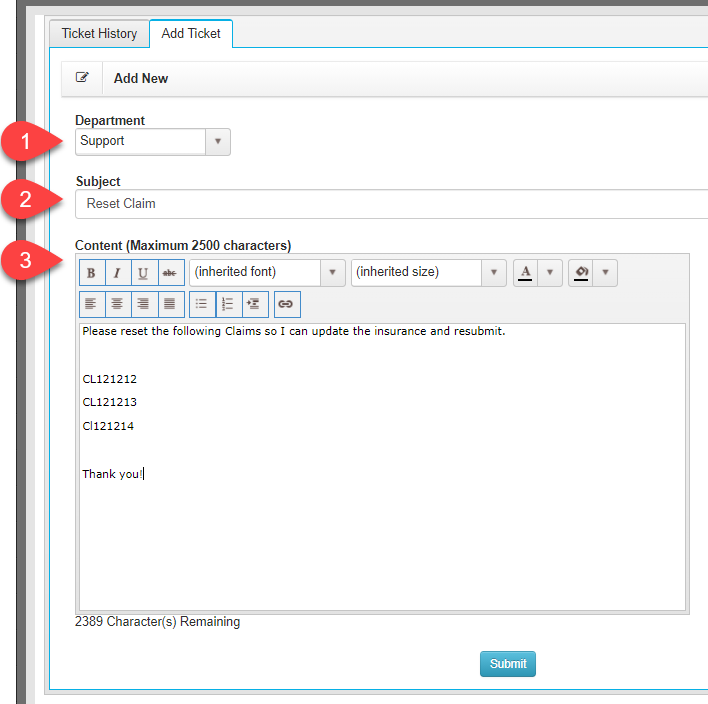Open a secure case with Chart Talk technical support, billing updates, or sales team member.
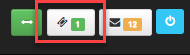

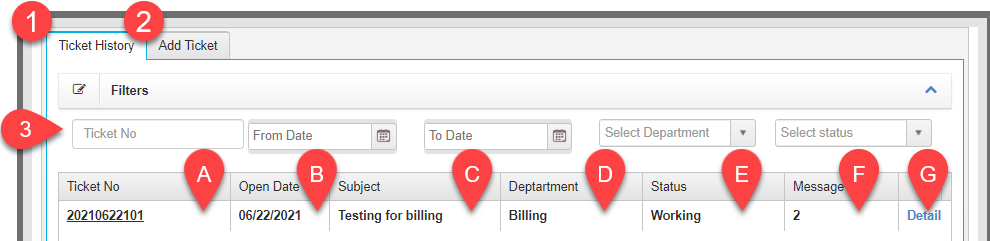
- Ticket history tab
- Unique Ticket Reference Number
- Date ticket was first opened
- Subject
- Department addressing the issue
- Status Definitions
- New
- Working
- On Hold
- Duplicate
- Closed
- Message Count
- Detail
- Open a new ticket
- Filters
– Issue has been queued for the support team to address
– Support team is actively addressing the ticket
– Support team is waiting on response
– Issue has been reported in on another ticket
– Issue has been resolved
– See case history by opening
Add Ticket Tab