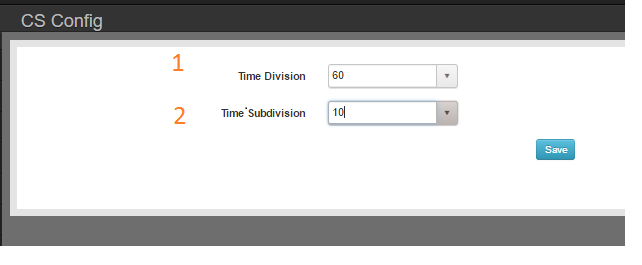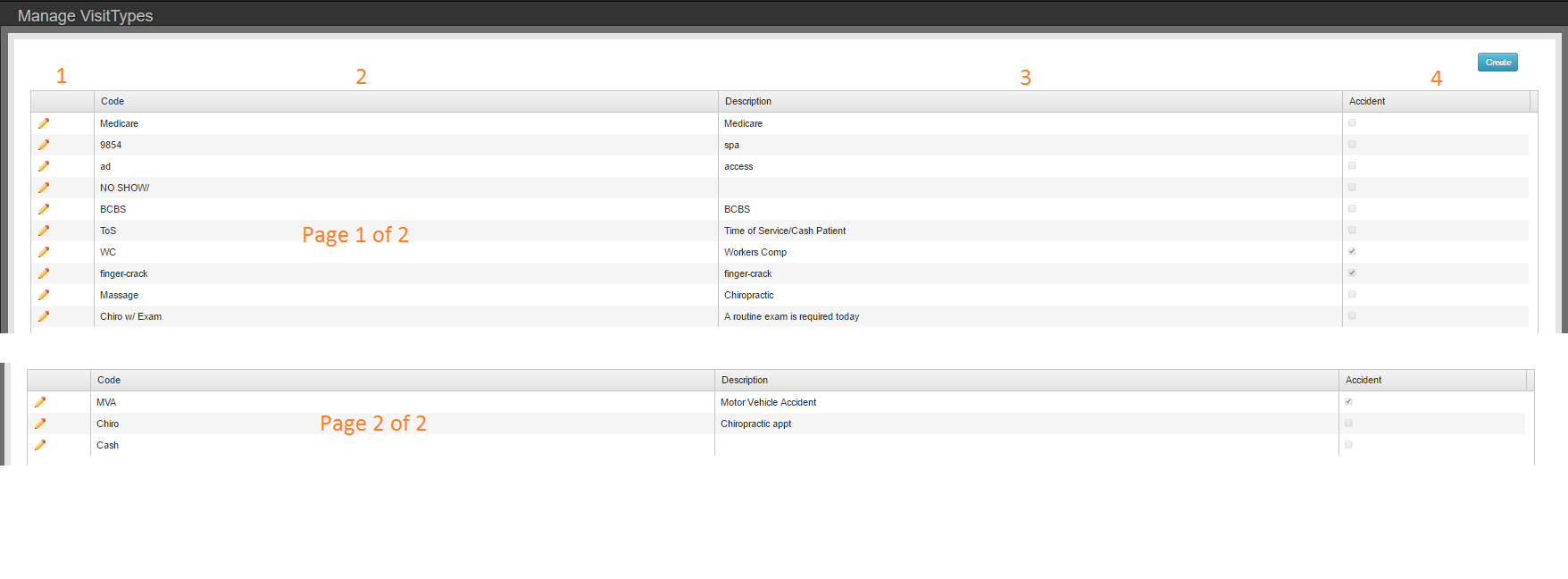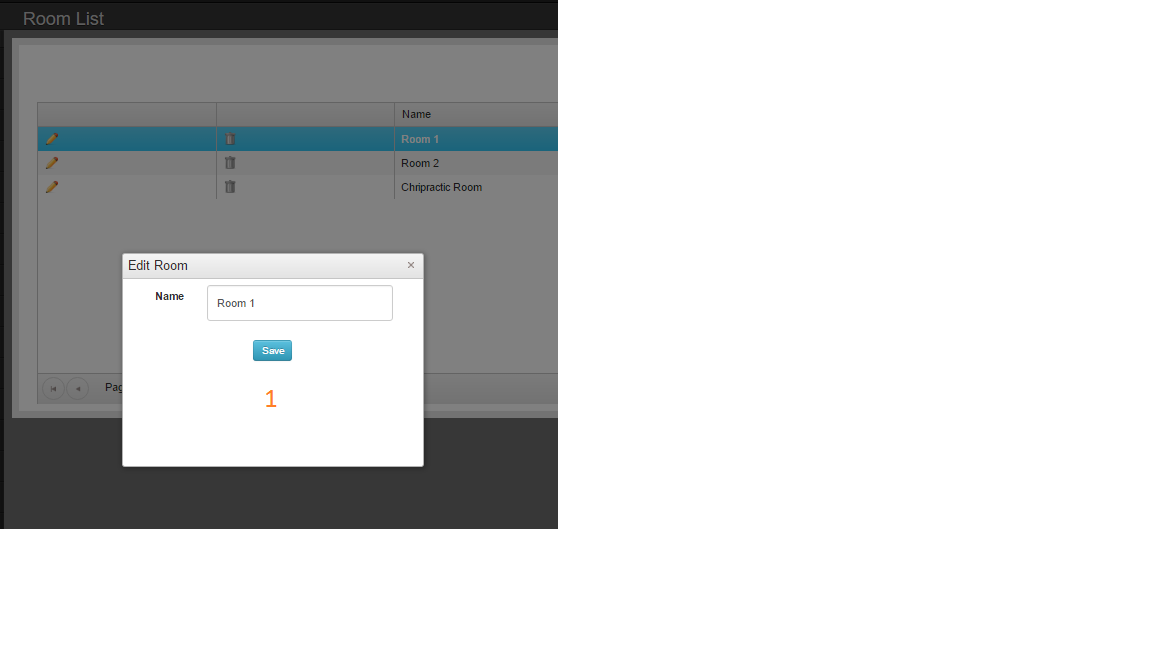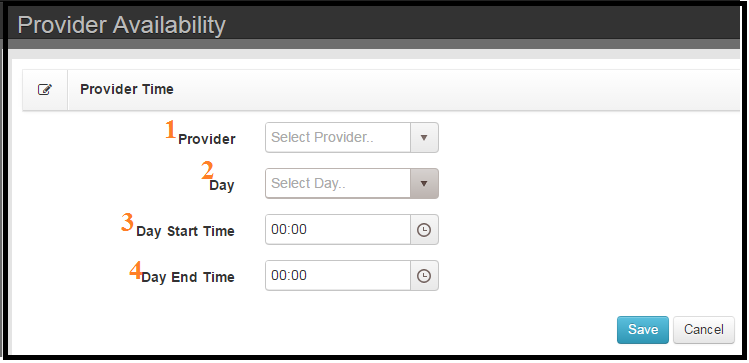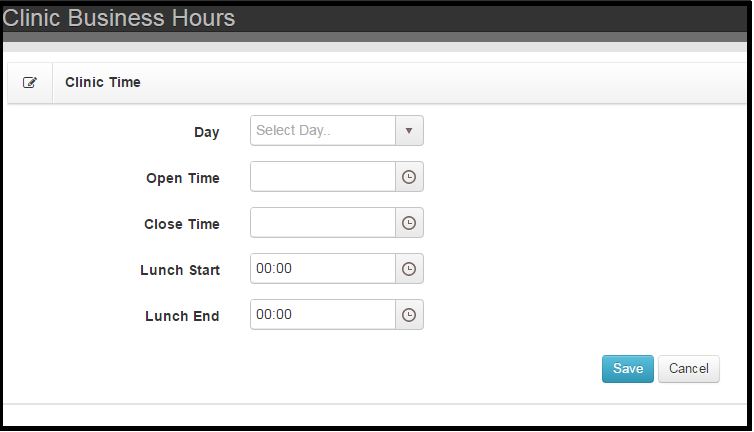Appointment types control scheduling functions on Clinic Schedule and My Schedule


- Type Name – Name of appointment type
- Color (background color)
- Patient Name Font Color
- Appointment Status Font Color
- Duration
- Soap Type – Choose yes if SOAP documentation should be generated for this appointment type
To edit an Appointment Type (Do not delete an appointment type that is in use):
- Expand the Schedule Menu and Select Appintment Types
- Click the Pencil Icon next to the appointment type you want to edit
- Click the Drop Down Icon for the color selection, use the color wheel to select your color and click Apply
- Click Save