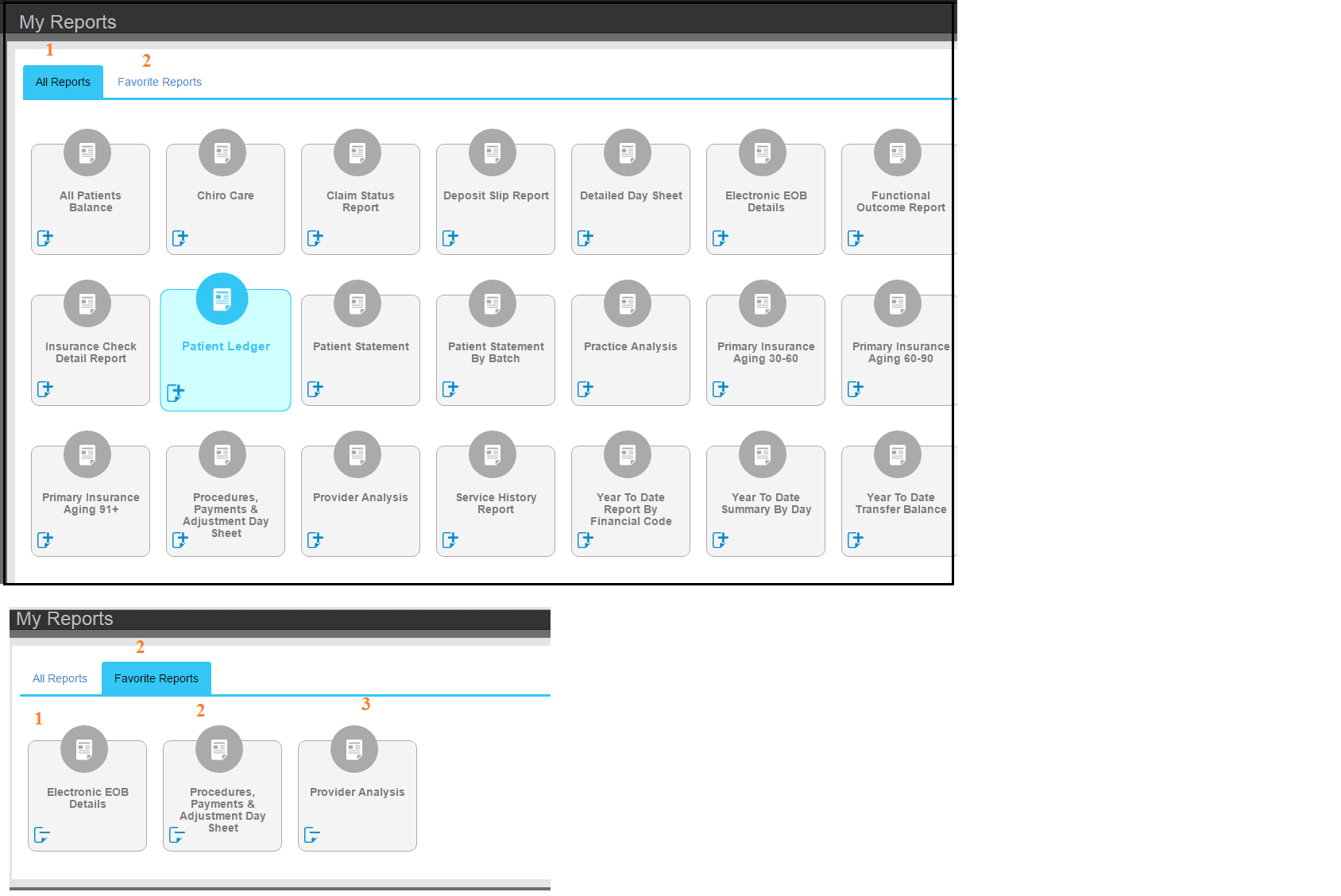Filter: Patient Name, Visit Type, Begin Date, End Date
Header: Pateitn Name, DOB, Encounter date
Column Data: Subjective, objective, assessment, plan
Footer: Procedure Codes, Provider (Seen By) signature
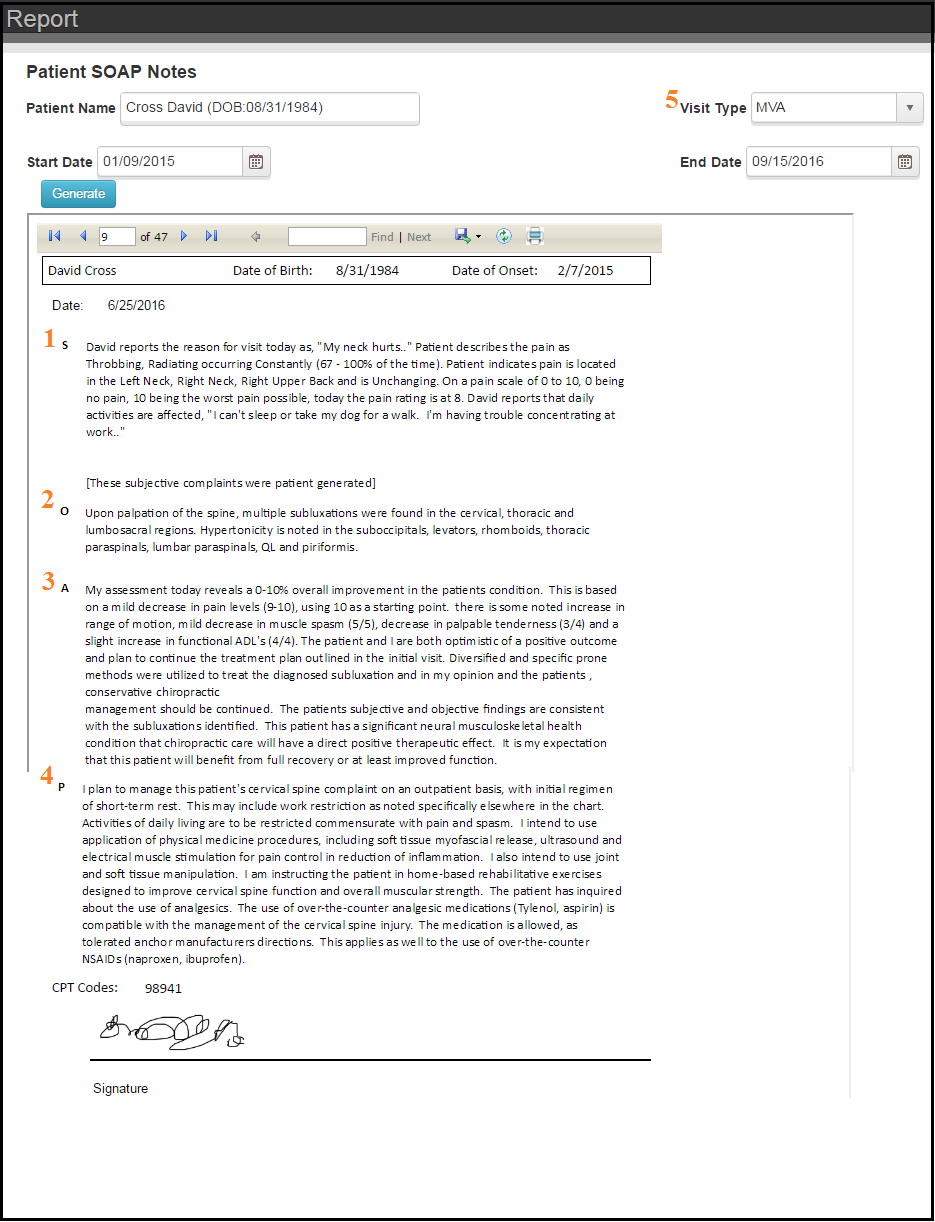
Filter: Patient Name, Visit Type, Begin Date, End Date
Header: Pateitn Name, DOB, Encounter date
Column Data: Subjective, objective, assessment, plan
Footer: Procedure Codes, Provider (Seen By) signature
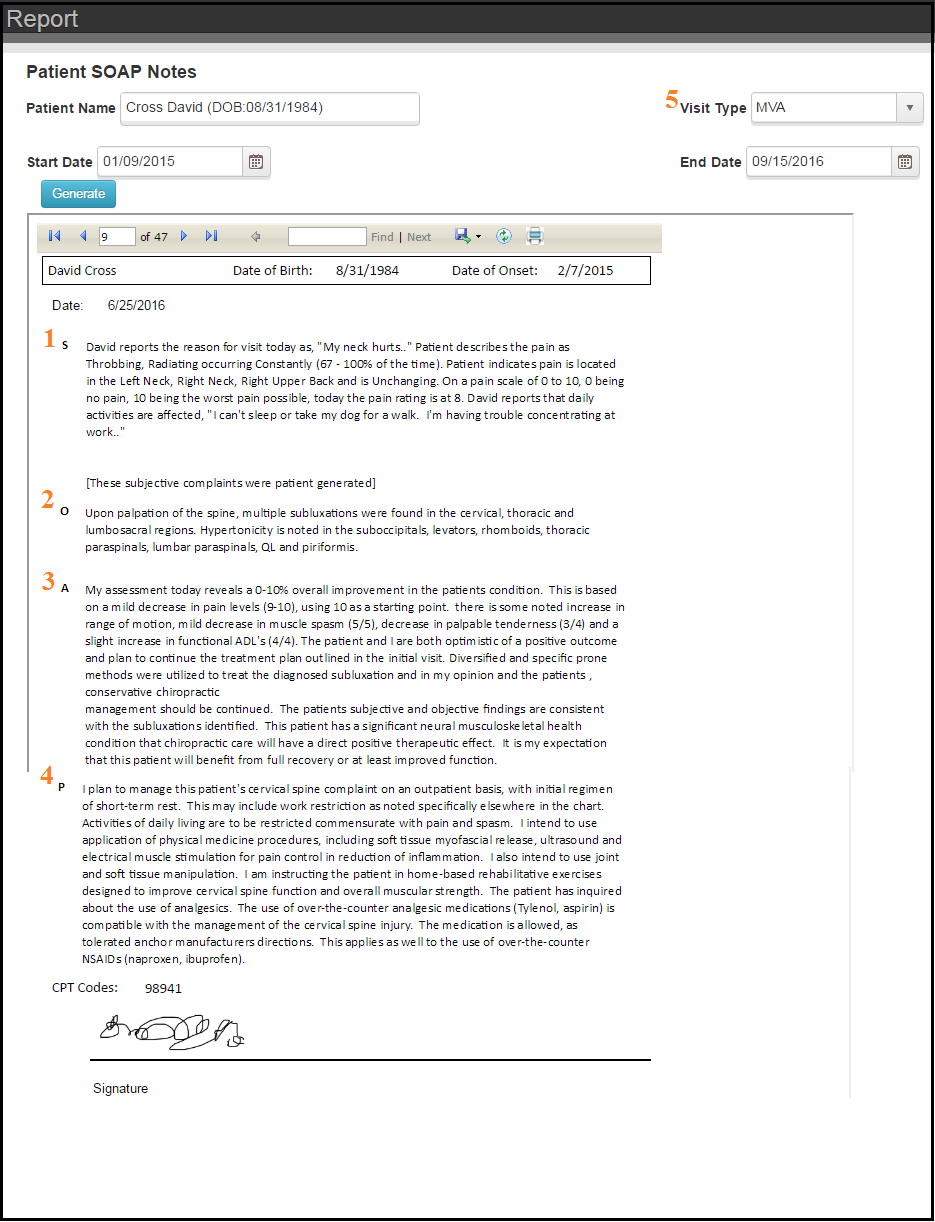
Filter: Patient Name, Start Date, End Date
Header: Patient Review, Clinic, Phone, Date Range
Column Data: Various
Footer: NA
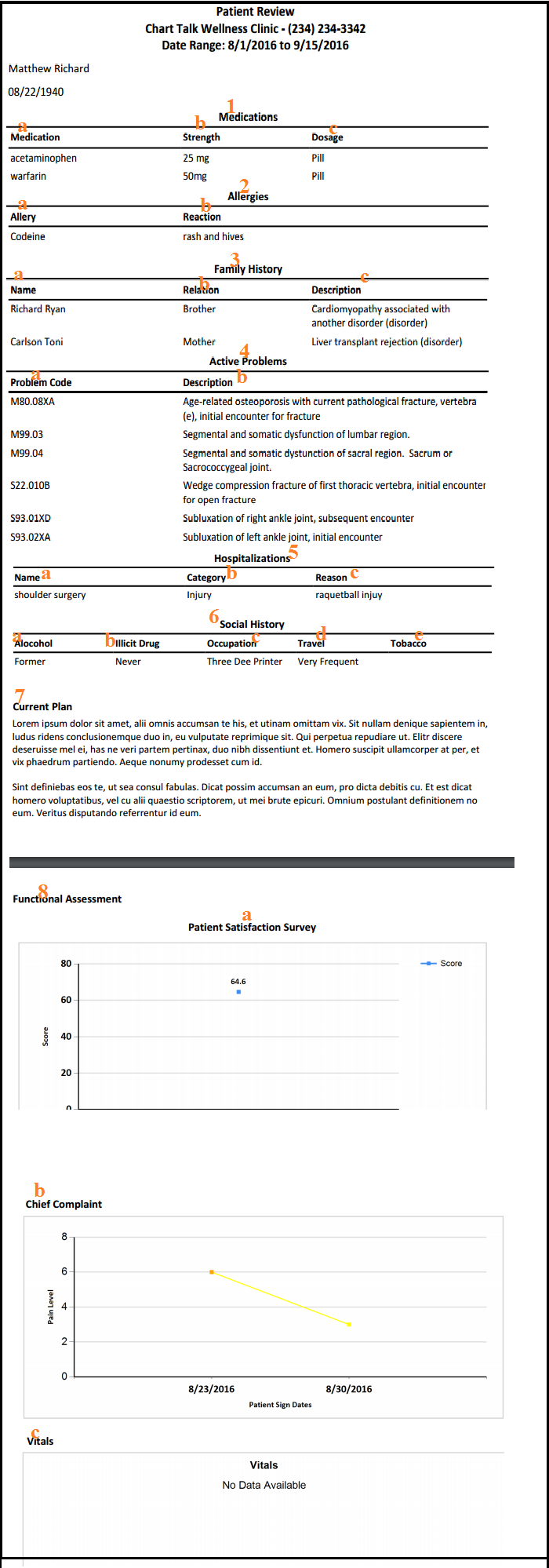
Filter: Start Date, End Date
Header: Date/Time the report was created, report title, number of records on report
Column Data: Patient name, DOB, phone number, date created
Footer: NONE
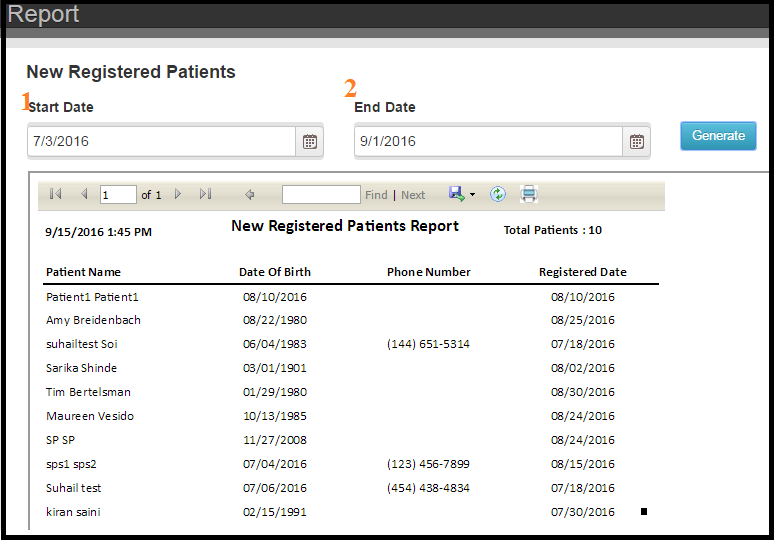
Filter: Month
Header: Patient Birthday List
Sort Results: Finished list sorted from the beginning of the month to the end.
Column Data: Last name, First Name, Address, City, State, Zip, DOB, Home Phone
Footer: NA
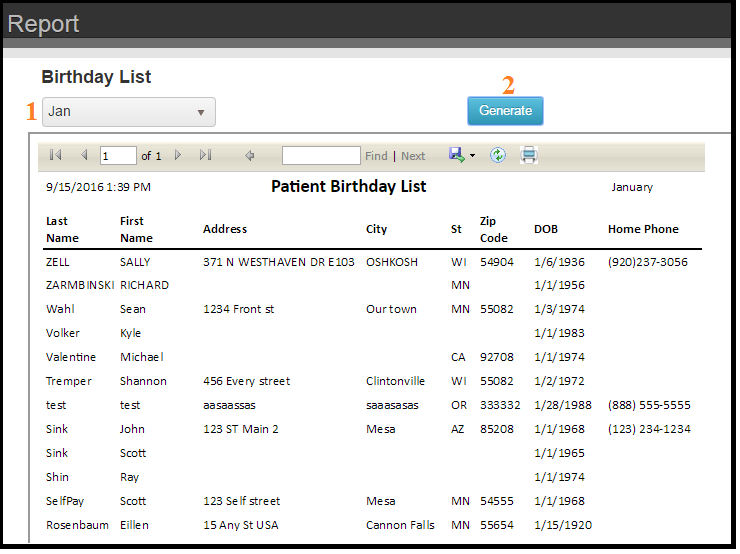
1. Month of active patients that have a birthday in the selected month.
2. Click to run the report.
Filter: Start Date, End Date, Status
Header: Appointments
Column Data: Patient Name, Provider Name, Status, Start Date, Start Time
Footer: NA
Filter Values: Start Date, End Date and Status.
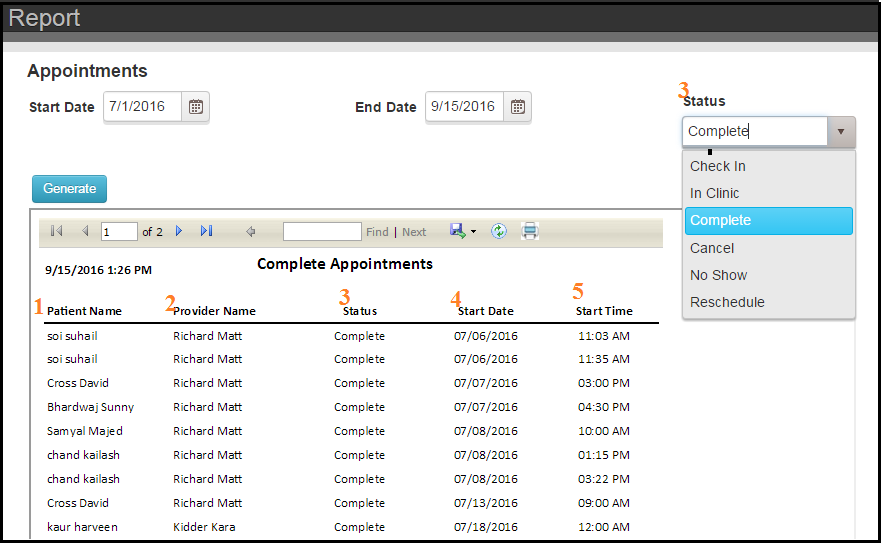
Clinic Reports can be enable or disabled for specific user roles. Clinic reports serve functions that do not serve financial or quality reporting purposes.
To add a report to your favorites list, click the + on the selected report.
To remove a report from your favoties list, click the – on the selected report
Financial Reports can be enable or disabled for specific user roles. Financial reports have to do with charges and money collected.
To add a report to your favorites list, click the + on the selected report
To remove a report from your favorites list, click the – on the selected report