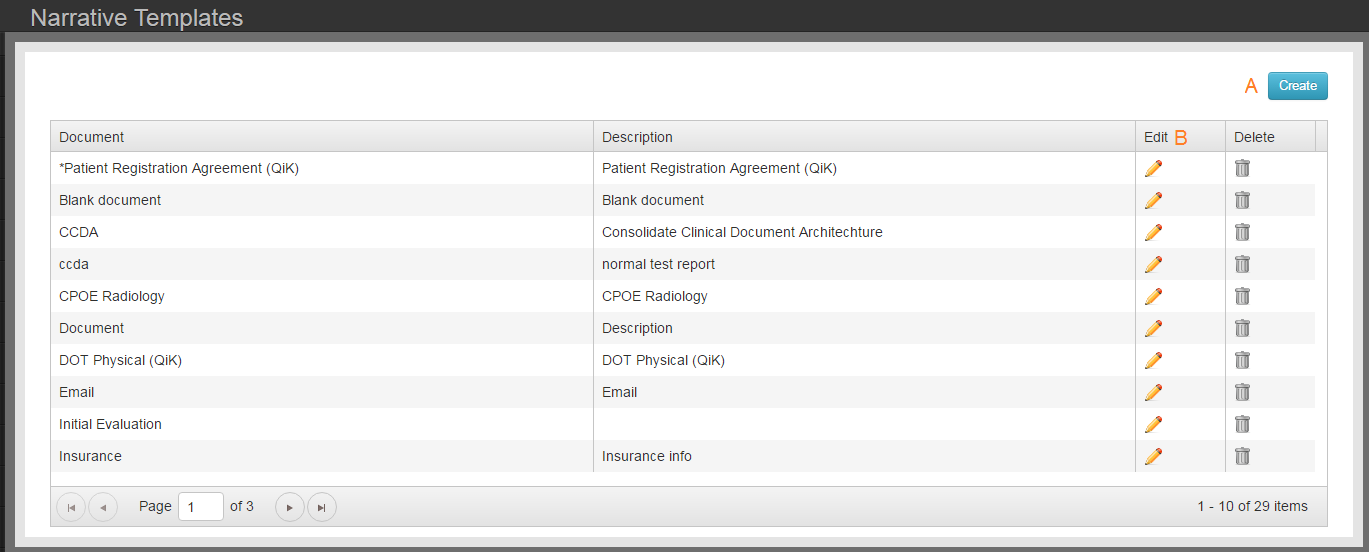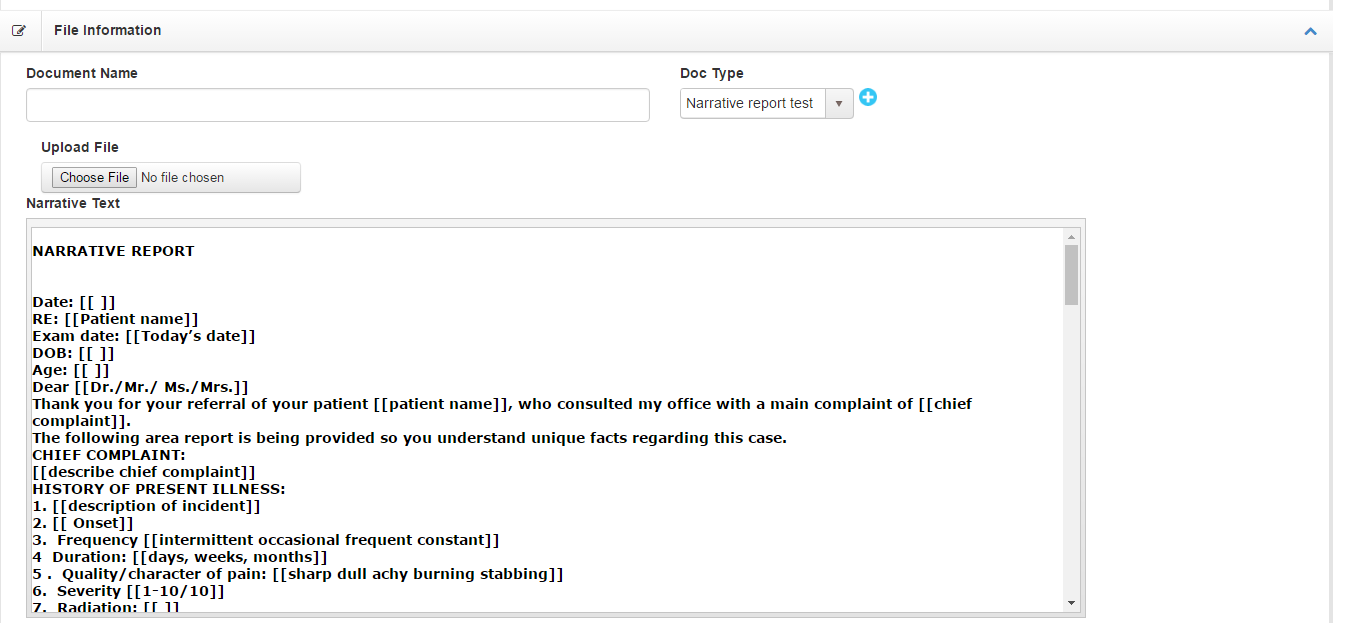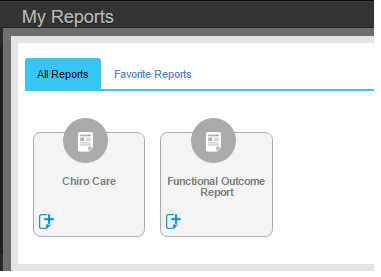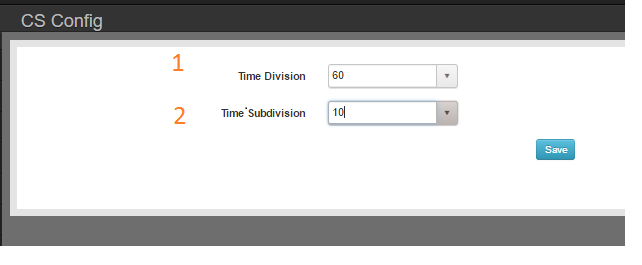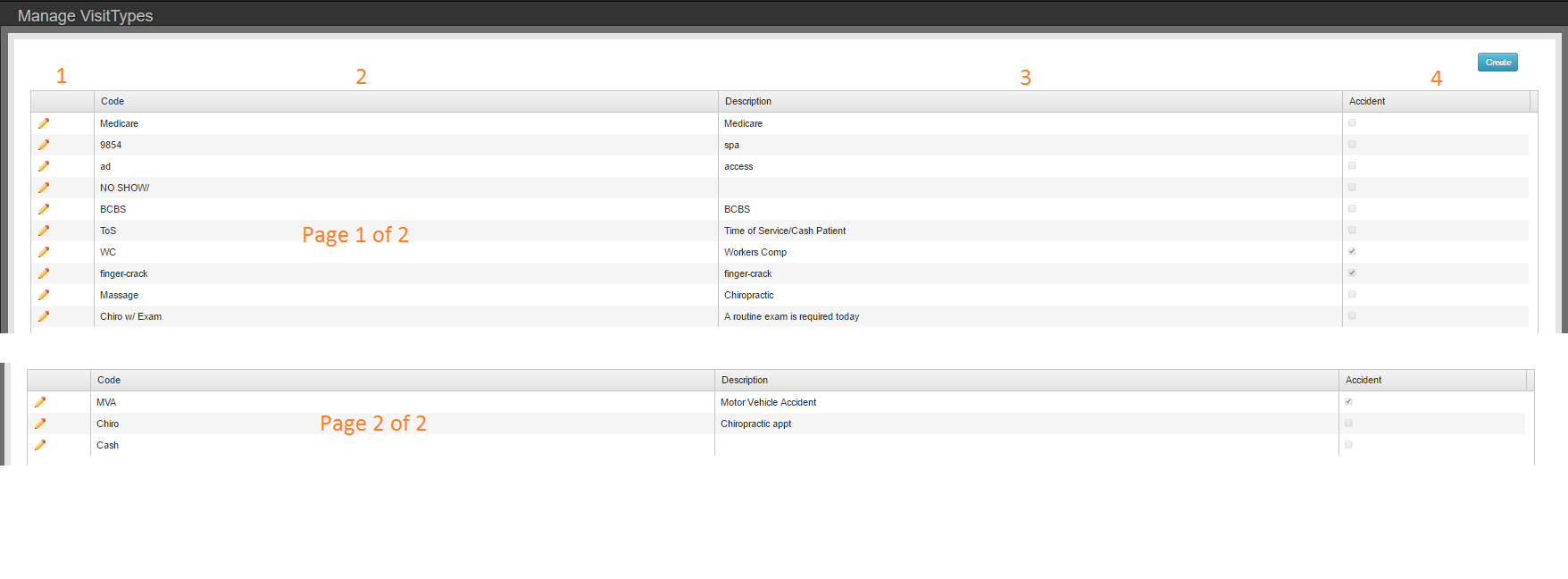The referring provider master table lists all unique referring providers in your Chart Talk database. You can enter the provider information here, or add a new provider while entering information from the patient navigation menu. The information included here is sometime included in boxes 17 & 17b of the CMS 1500 form.
- First Name
- Last Name
- NPI
- Fax
- Phone
- Address 1
- Address 2
- City
- State
- Zip
- IsDirect – If this providers email address is a DIRECT address and can be sent DIRECT messages