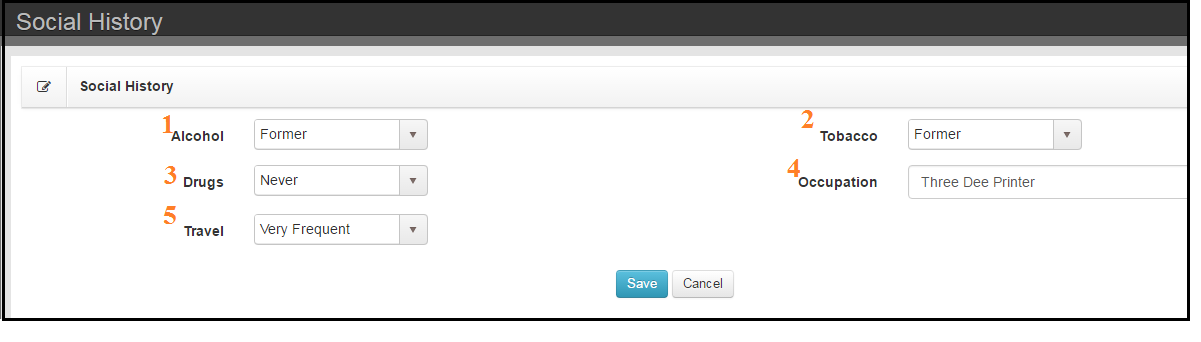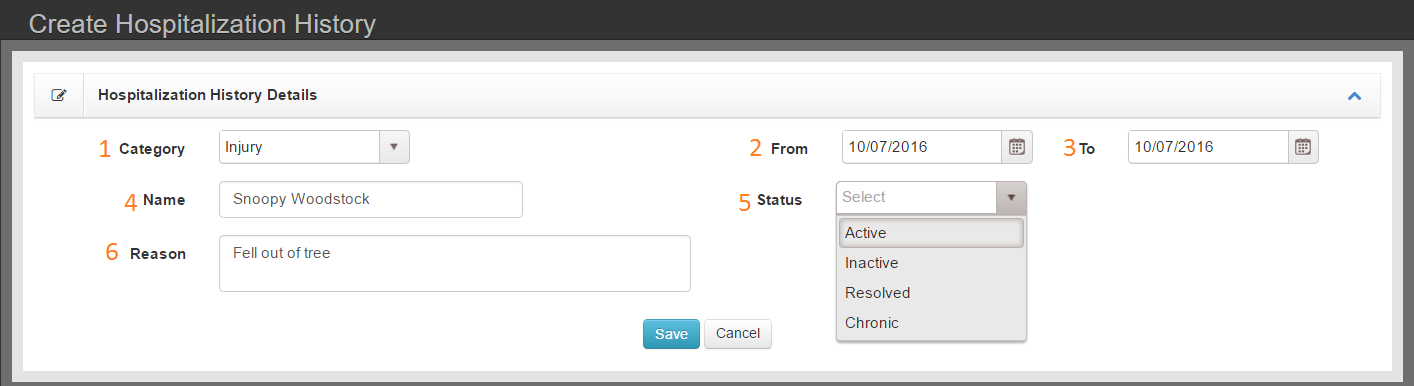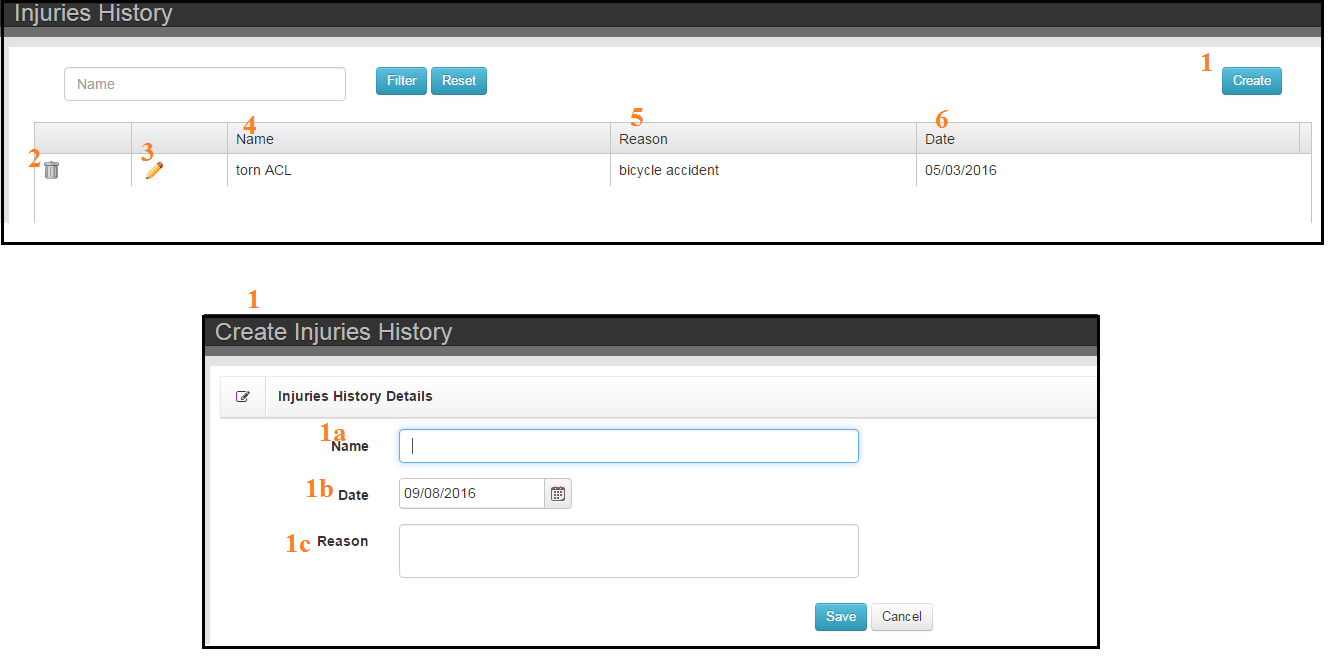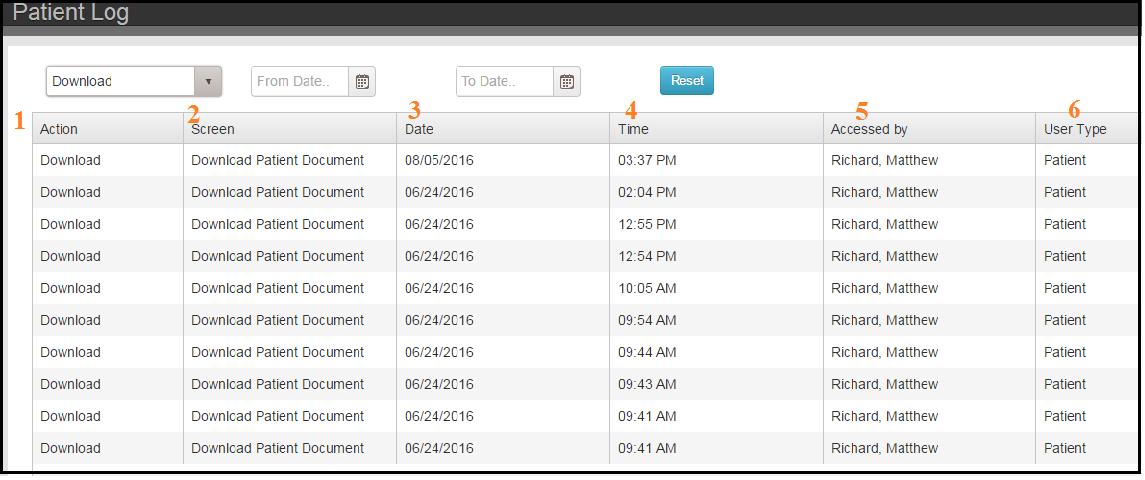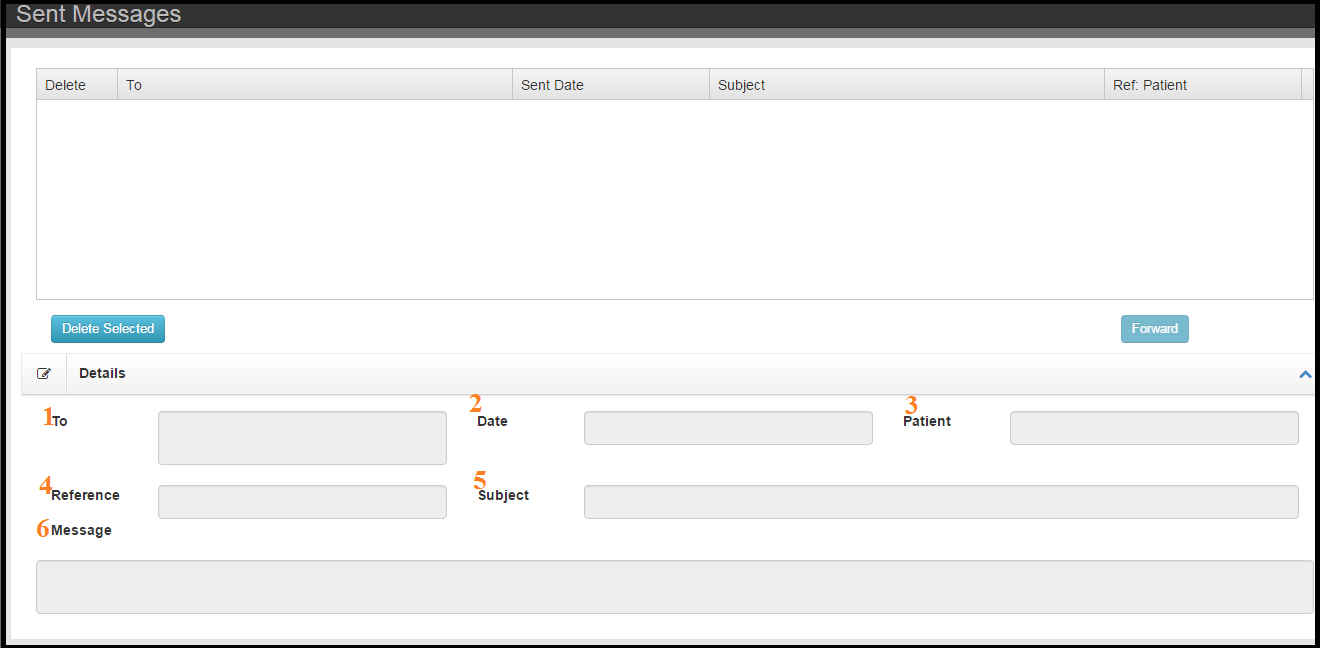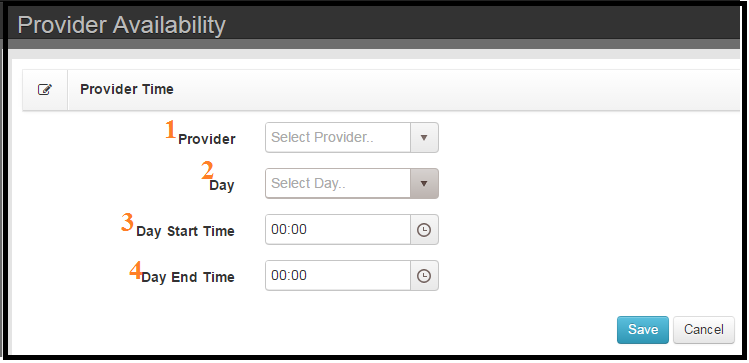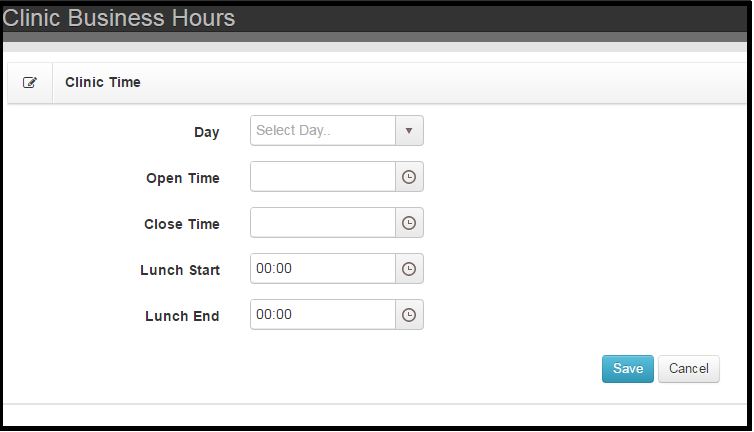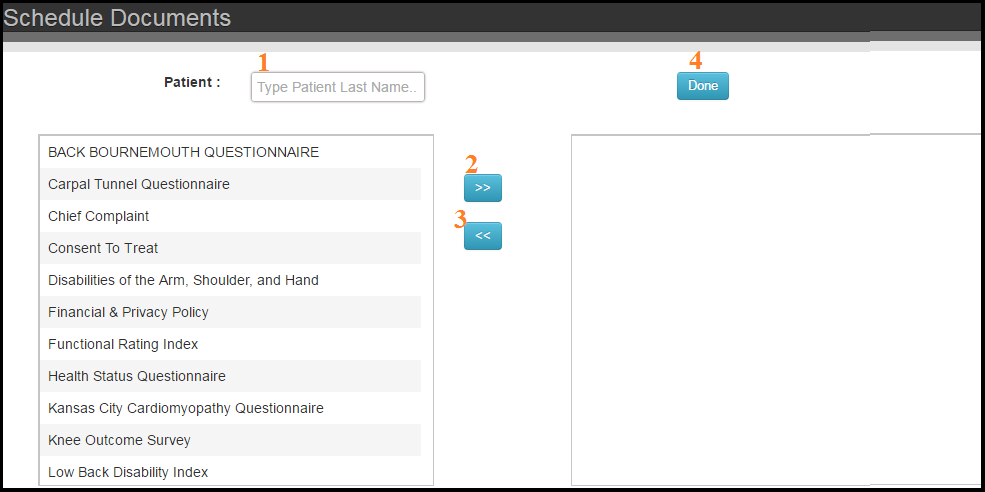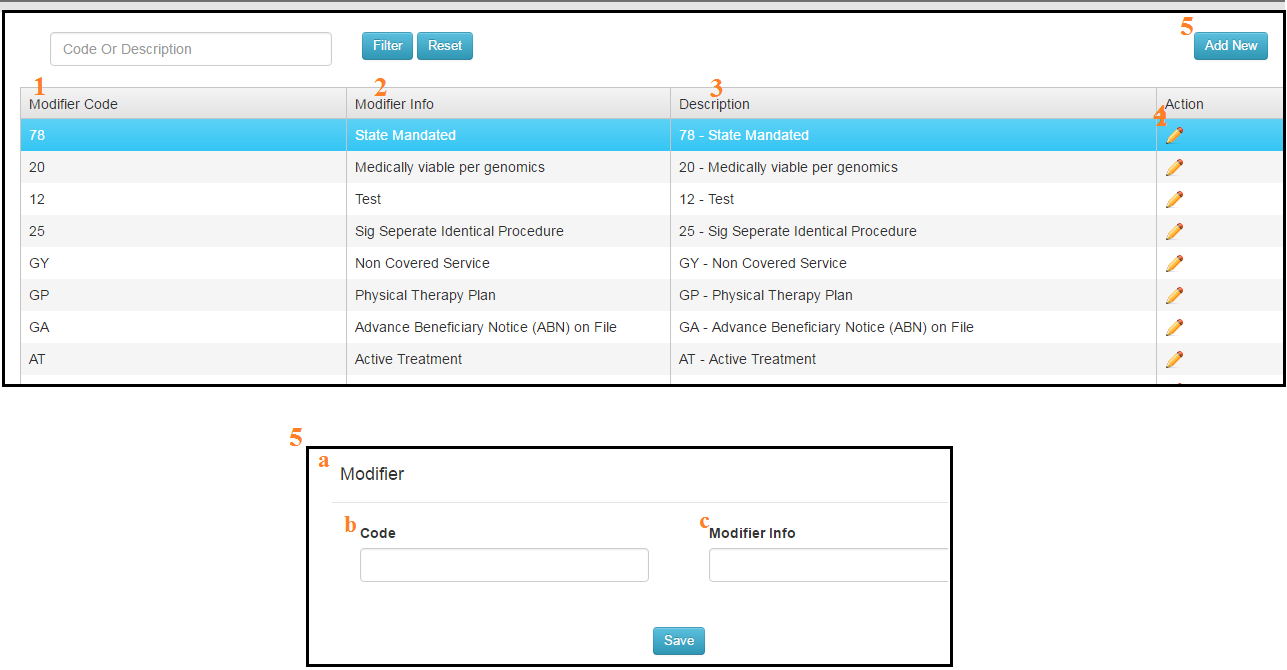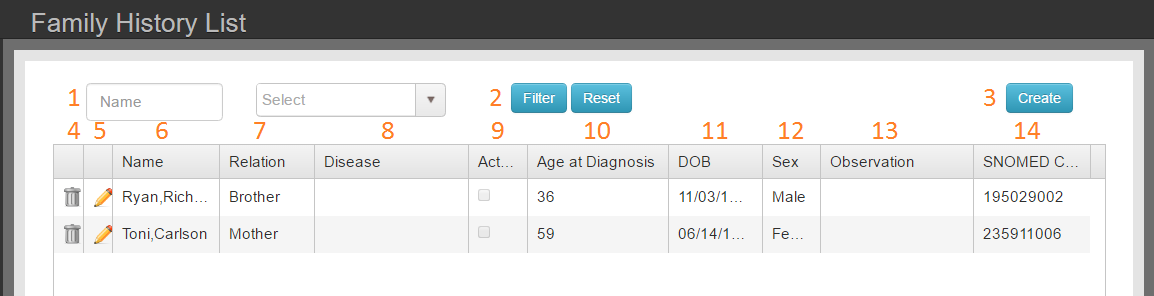
- Enter Name
- Filter/Reset
- Create
- Delete
- Edit
- Name
- Relation
- Disease
- Active
- Age at Diagnosis
- DOB
- Sex
- Observation
- SNOMED Code
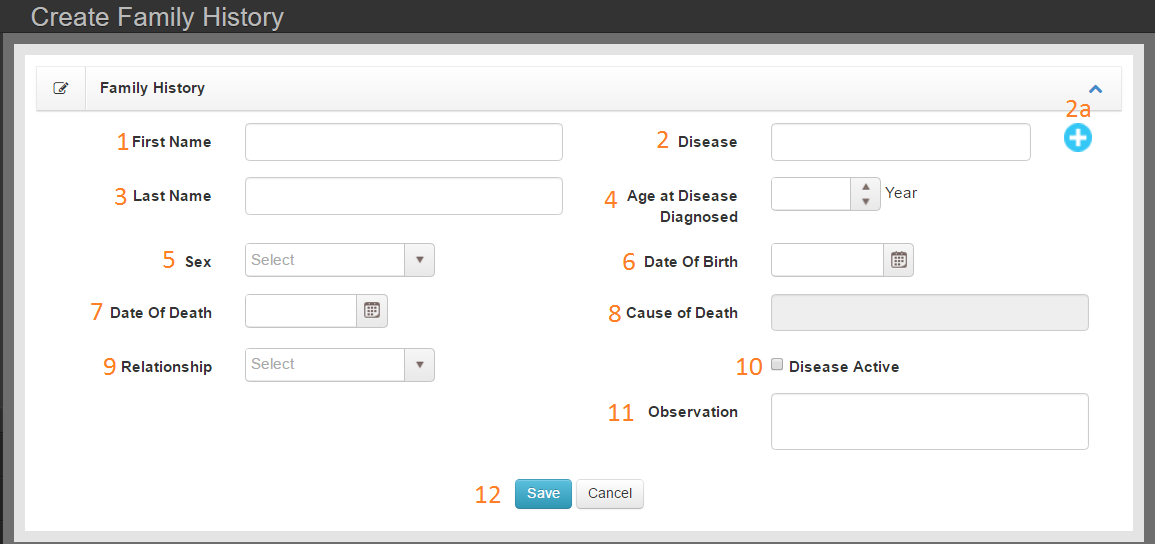
- First Name
- Disease
- Last Name
- Age Diagnosed
- Sex
- DOB
- DOD
- Cause of Death
- Relationship
- Click if disease is still active
- Observations
- Save