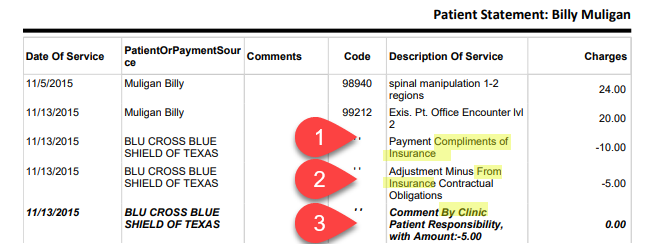Print settings control printed output from Chart Talk
- Font Setting – Changes font and font size for reports
- Font – Choose any font (except comic sans!)
- Font Size
- HCFA Print Setting
- Use Preprinted Paper – select this if you will be printing on CMS 1500 blanks, otherwise Chart Talk prints the 1500 form for you.
- Use Location Alias Instead of Clinic Name – will override the value in Box 32 with the Location Alias set ‘isservice
- Use Location Alias Instead of Rendering Provider in box 33 – will override the value in Box 33 with the Location Alias set ‘isBilling’
- X Offset – Value in pixels to shift the CMS 1500 horizontally when Use Preprinted Paper is true
- Y Offset – Value in pixels to shift the CMS 1500 vertically when Use Preprinted Paper is true
- Statement Setting
- Include Charge Comments- will display charge comments on patient statements. Both clinic user initiated and posted 835s from the auto post.
- Clinic Message- Text box to type clinic message that is included on ALL patient statements that are generated.
- Letterhead Setting
- Use Custom Letterhead – When true, the letterhead of SOAP reports will replace the standard clinic information heading with the image uploaded here. Suggested dimentsions are 1700 px X 220 px at 150 ppi, or to your preference.
835 Print Settings
You can add your own explanations to the messages recieved from payers and applied using auto post. Below is an example of the setting on the 1. Print settting screen, 2. Line items from Autopost screen, 3. How it shows up on the patient statement.
1.
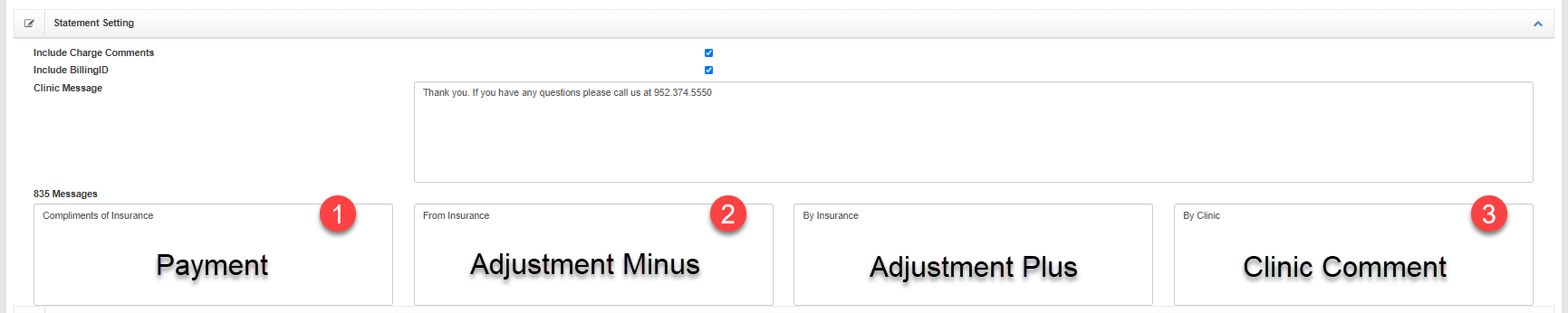
2.
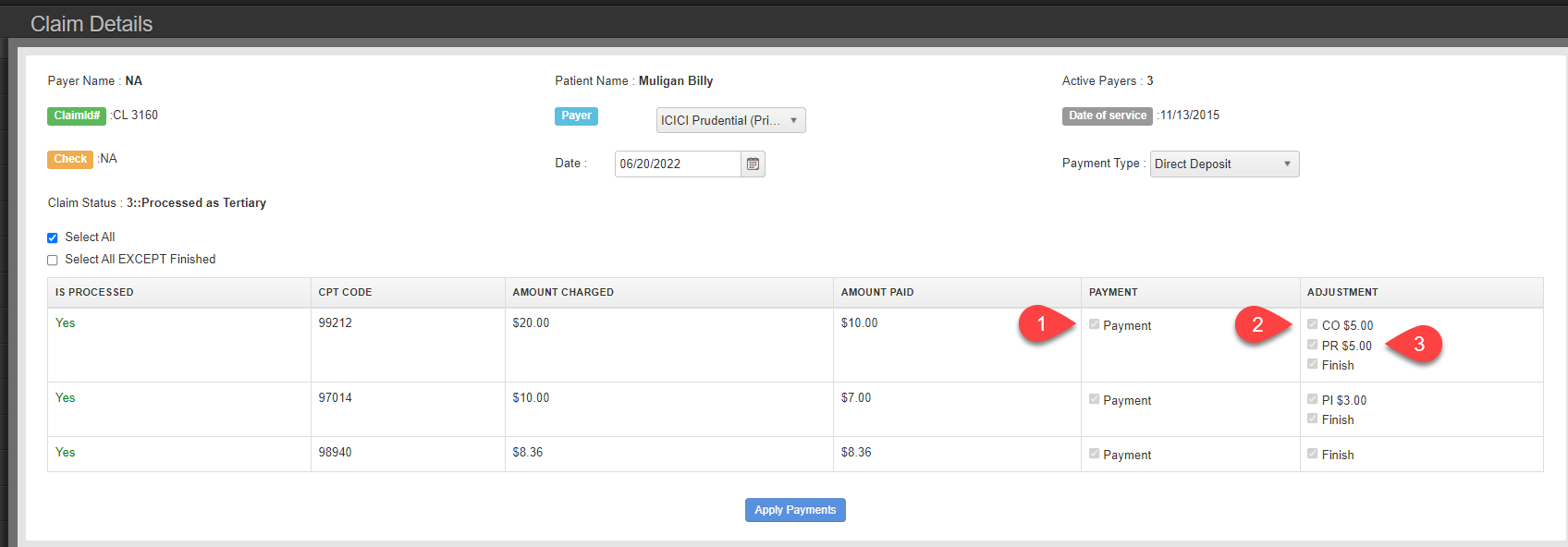
3.