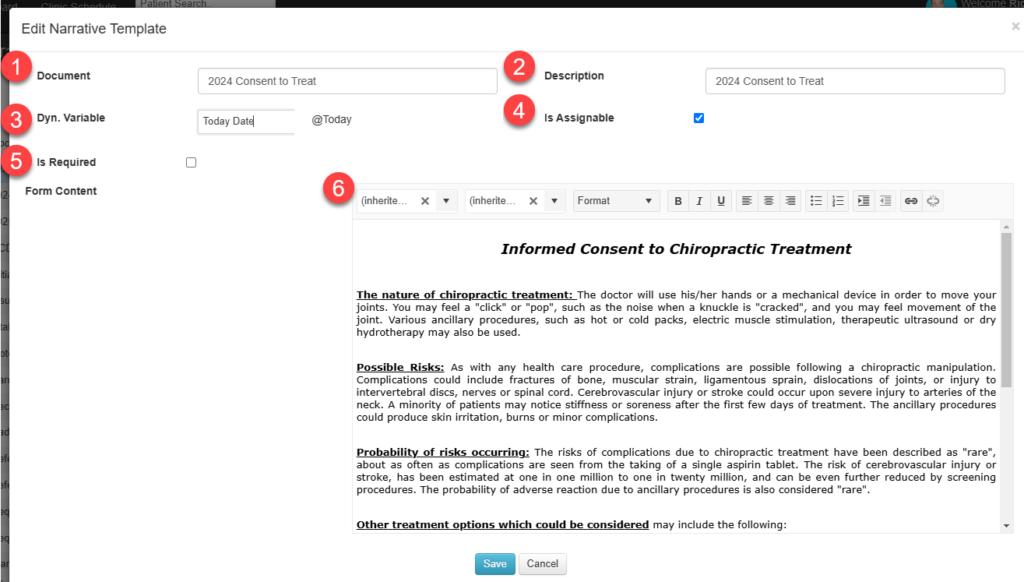
Narrative templates will populate the text field in the patient File Cabinet when selected.
-
- Document – Title will appear when selecting template from drop down menus
- Description
- Dynamic Variable Library
- Make form assignable for patient to review and sign using the patient portal.
- Is Required – Will promt that user does not have the required form as a record in their file cabinet. when checking a patient in from the Clinic Dashboard
- Template content – NOTE- Content could be ‘Scan Paperwork’ to remind clinic that you expect a file attachment rather than forms reviewed and signed by the provider or patient.
https://manual.mycharttalk.com/wp-admin/post.php?post=2466&action=edit
| Dynamic Variable List | |
| Name | Variable |
| Today Date | @Today |
| Patient Name | @Patient |
| Clinic | @Clinic |
| First Name | @FirstName |
| LastName | @LastName |
| Middle Initial | @Middleinitial |
| Address | @Address |
| City | @City |
| State | @State |
| Zip | @Zip |
| Home Phone | @HomePhone |
| Cell Phone | @CellPhone |
| Date of Birth | @DOB |
| Age | @Age |
| Height | @Height |
| Weight | @Weight |
| Vitals | @Vitals |
| Blood Pressure | @BloodPressure |
| BMI | @BMI |
| Patient Medication | @MedicationList |
| Patient Problem | @ProblemList |
| Patient Allergy | @AllergyList |
| Sex | @Sex |
| Race | @Race, |
| ClinicAddress | @ClinicAddress |
| FamilyHistory | @FamilyHistory |
| PrimaryInsurance | @PrimaryInsurance |
| SecondaryInsurance | @SecondaryInsurance |
| Family History | @FamilyHistory |
| Past Illness | @PastIllness |
| Social Historye | @SocialHistory |
| Hospitalizations | @Hospitalizations |
| Injuries | @Injuries |
| Last Chief Complaint | @lastChief |