Many times your office or organization operates from multiple locations. The Locations table allows you to associate as many addresses with your organization as you need. Select Locations from the Practice Management Submenu.
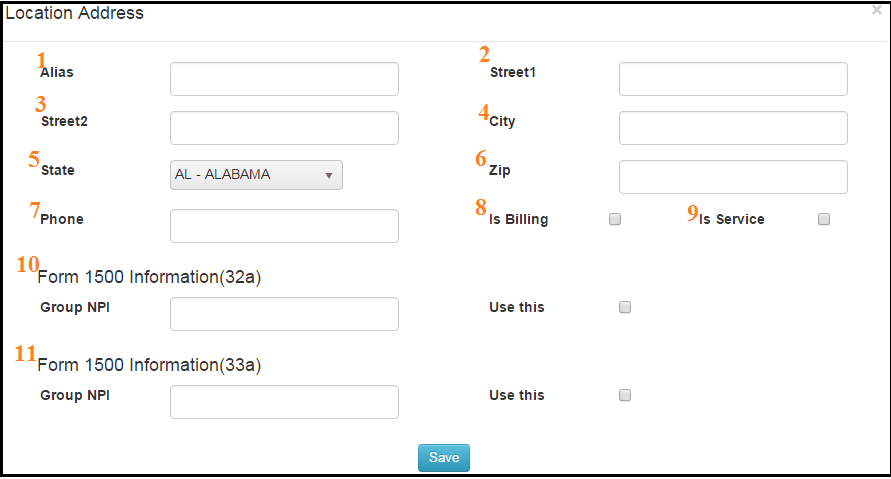
- Add a Location
Add a location by clicking the Create button.
- Alias Name you know the location by. e.g. Rose Street Office, Billing Office, etc.
- Street1 – Address of the location
- Street2 -Address of the location
- City -City of the location
- State -State of the location
- Zip -Zip of the location
- Phone -Phone number for the location
- IsBilling – This location info will show up in box 33
- IsService – This location will show up in box 32
- Group NPI & Use This – If you need to have individual NPI numbers on the 1500 claim but a group NPI in Box 32a , put group NPI in this box and select use this. This is called Box 32a Override. ++1500 will pull NPI from top location only++
- Form 1500 Information 33a(Group NPI) -++1500 will pull NPI from top location only++
2. Edit a Location
Change any of the above information.