The Chart Talk Patient Portal is a secure place for a patient to communicate with your clinic, fill out and review documents, see upcoming appointments, and access areas of their chart that they are allowed to.
The Chart Talk Patient Portal came about to help clinics easily meet the requirements for Phase II of the MEdicae EHR incentive program. Beyond the minimal functionality required from a patient portal, we have enabled Chart Talk with other time saving and security focused features.
Signing the Patient Up:
- IF VERIFY EMAIL BUTTON IS AVAILABLE – Click Verify Email Address button on the Patient General Information Screen if the button is there.
- Patient will need to open their email to verify and set up their password
- To Change Email addess, click the Unverify Email, change the email address and save, click verify email button to send new verfication email.
- If Verify Email button is not avalable, the patient has successfully registered their email address and they can use the email address to log into the patient portal using the password they set up.
- To reset a patient password for a registered email, go through the same steps listed above for unverifying an email address.
Make sure you are set to allow pop-ups from
- On the Patient General Information Screen enter a UNIQUE value for User Name.
- Click the “Generate Password” button
- Print the PDF generated for the patient and hand it to them.
- When the patient goes to the link on the printout and enters their user name and email, they will be prompted to change their password.
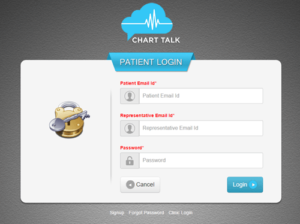
The patient representative can be a parent or caretaker for a patient that should be able to access the patient record, send messages and make appointment requests on the patient behalf, or download and pay the patient statement. Patient representative is a way to let one patient recieve appointmetn reminders for multiple patents in their care. DO NOT try to set up duplicate email addresses for multiple patients. The patient email address acts as a unique log in ID for the patient portal and you will not be allowed to save a patinet record that duplicates email addresses on the patient information page.
DEFINITION: The patient representative and the patient guarantor can be the same person or they can be different. The patient guarantor can be set to ‘isBilling’ and will be printed in the address field of a patient statement as well as have payments associated with them. The patient representative can access the patient information via the patient representative portal. Under Patient > Information there are two seperate records spaces for guarantor and patient representative.
TO set up a patient representive to access the patient representative portal:
- Give patient a unique User Name on the Patient Genneral Information page.
- Open Information > Patient Representative from the patient navigation menu
- Set up Patient represntive information and select ‘Receive Reminders’ so they will get appointemnt reminders and statement notification on behalf of the patient.
- Create a password for their login. They will be able to update their password once they login.
- To successfully login the patient representative must have: Patient User Name, email address, and password