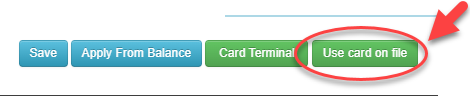
Chart Talk allows you to securely store credit cards for a patient or patient guarantor and use the card as a payment source in the Accept Payment Tool.
Enabling Card on File for Patient
- Card on File enabled when patient has active card on file – Add a new card from Patient > Manage Payments > Card on File tab. Only one card can be active at a time.
- Card on File enabled when patient guarantor has active card on file – When creating patient guarantor, you need to use the ‘Link to Patient’ option. Freely entering guarator information will not allow card linking features. If the linked patient has an active card on file, then payment for the dependants account will allow payment from the guarantors card.
Using Card on File
When Card on file is an available option, fill out the accept payment tool and choose USe Card on File to process the transaction. When successful, you will see a green notification. If transaction is denied, Chart Talk posts a red or yellow notification. Chart Talk does not store credit card denials in the patient account.