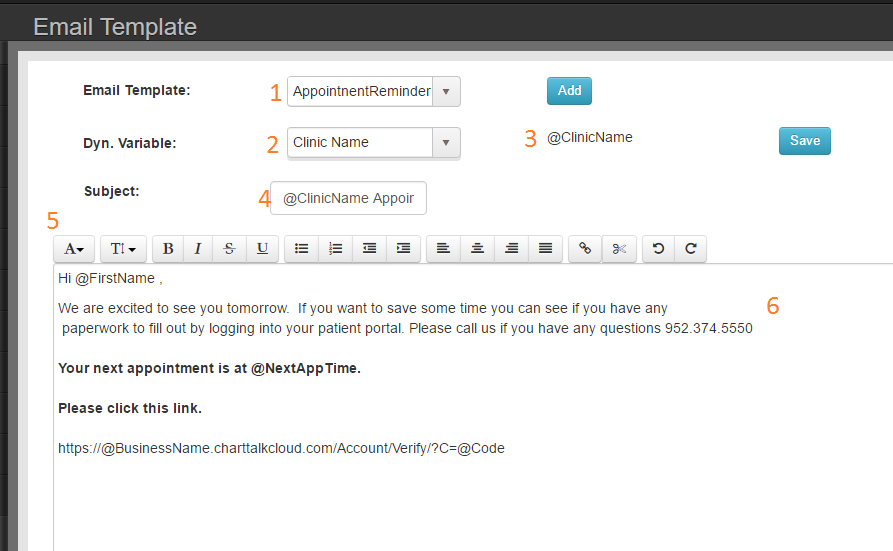
Your patient will receive an email asking them to Verify information to activate their participation in the Automatic Appointment Reminder/Email program.
- Email template selection
- Dynamic variable available – Select the value you would like to include in the body of your email
- Dynamic variable value – Paste this value into the body of the email. Will print out with patient values.
- Subject of email
- Body of email – Inclues dynamic variable values and mark up using the available tools.