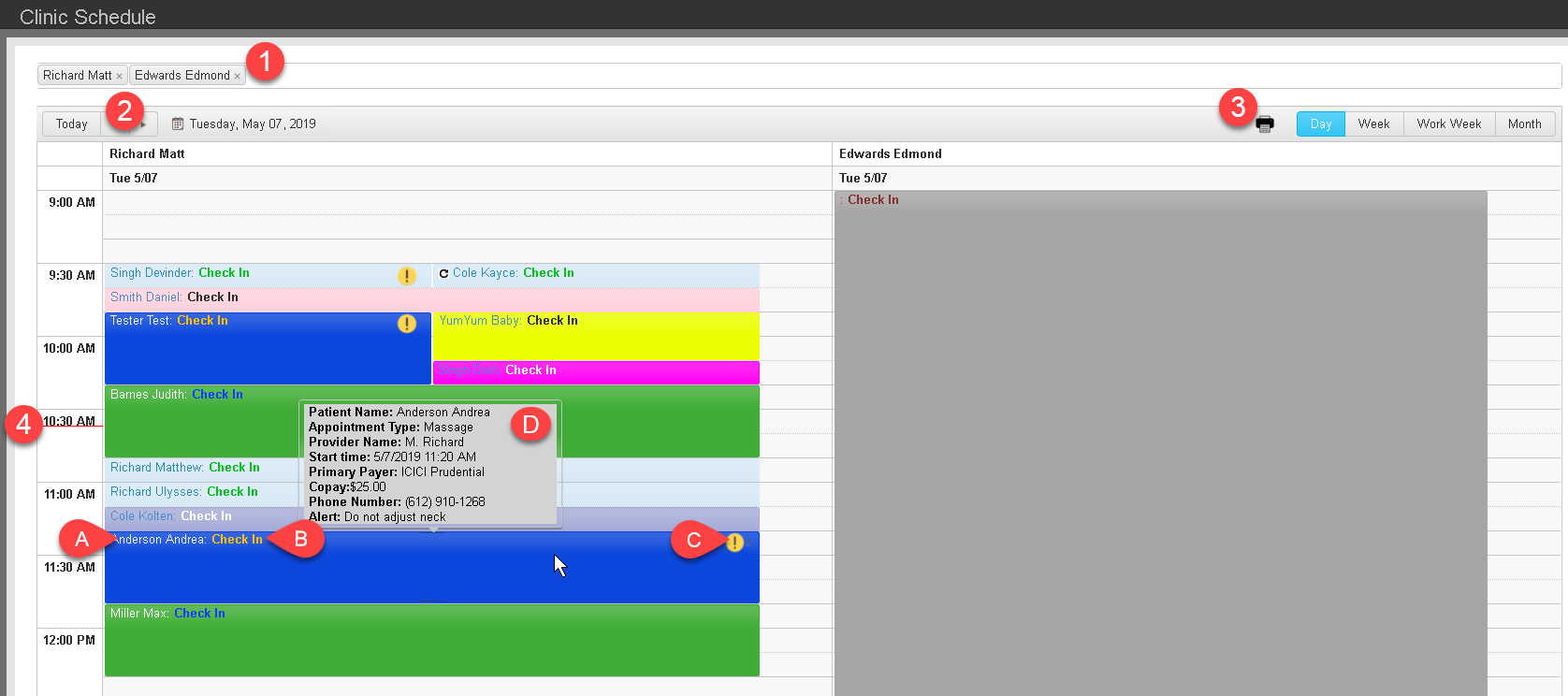
Provider Schedule: Time breakdown can be edited using CS Config
- Provider List can be modified to show more/less providers by clicking the ‘x’ for less and adding more by clicking in the blank area of the bar.
- Date navigation: Next/Previous day using the arrows, jump to ‘Today’, or use the Claendar date selection tool./li>
- Schedule View: Print and change view.
- Red line indicates current time
- Patient Name
- Appointment Status
- Alert Indicator
- Hover Message: hold cursor over appointment to see this message
Appointments
Return to Previous View
Clinic schedule will launch with the last view/date during that log in session.