
The master attorney table holds links to all patient attorneys. An attorney must be added to this table before they can be linked to a patient account.
- Attorney Name
- Law Firm
- Phone
- Fax
- Notes

The master attorney table holds links to all patient attorneys. An attorney must be added to this table before they can be linked to a patient account.


Print settings control printed output from Chart Talk
You can add your own explanations to the messages recieved from payers and applied using auto post. Below is an example of the setting on the 1. Print settting screen, 2. Line items from Autopost screen, 3. How it shows up on the patient statement.
1.
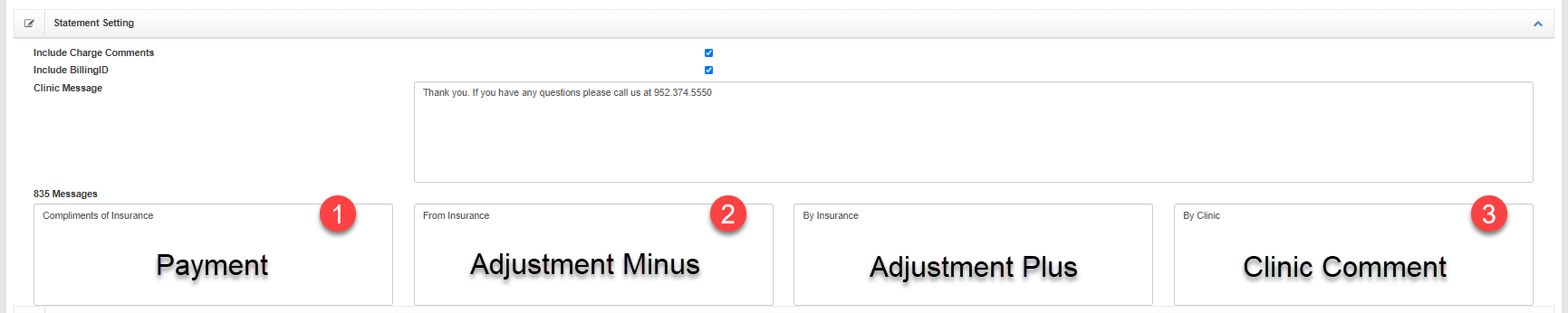
2.
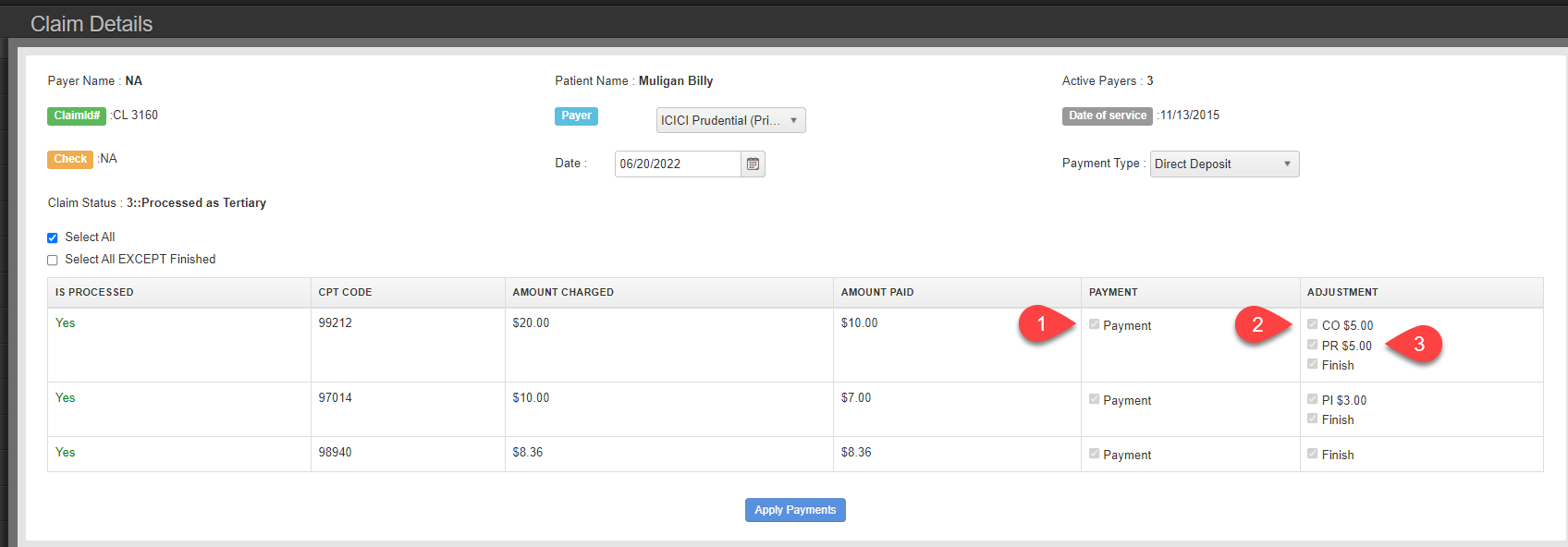
3.
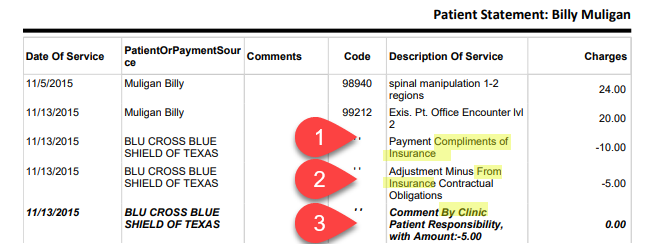

*ADVANCED USER ONLY* The insurance type configure the EDI file value for payer type , analogous to Box 1 of the CMS 1500.

The referring provider master table lists all unique referring providers in your Chart Talk database. You can enter the provider information here, or add a new provider while entering information from the patient navigation menu. The information included here is sometime included in boxes 17 & 17b of the CMS 1500 form.

The master table lists all employers. An employer can be entered directly here, or if needed, can be done while entering employee information from the patient navigation menu.

Practice Group is used for billing purposes when a group of clinicians bill under one TIN. Providers that are part of a group should be linked to this group using their User Profile Setup.
Forgot Password
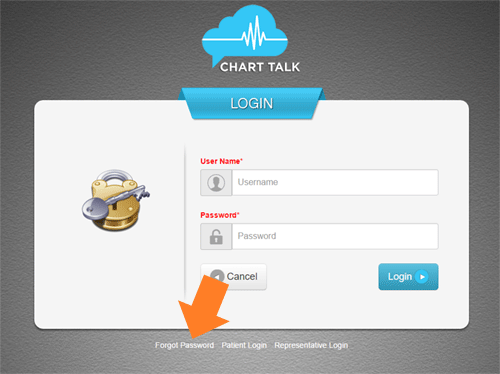
Using the ‘Forgot Password’ along with a users registered email address (which can be found in Chart Talk Desktop Tools > System Users) will send a secure link that can be used to change a password and log-in.
The Forgot Password link will only work for emails that have been verified.
Patient Login Screen
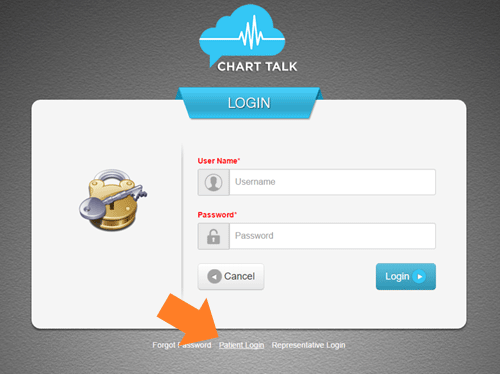
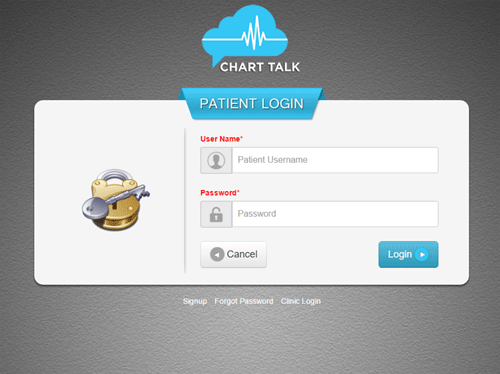
Every User has a unique user name and password. Passwords are set through the desktop interface or re-set with the Forgot Password Link.
You will be required to log in after 5 minutes of inactivity. This time limit is to protect your patient information from inadvertently being disclosed.
After logging in all users will be brought to the My Office Dashboard.
Clinic Login Screen
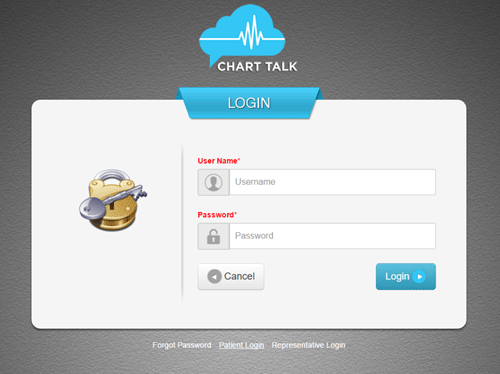
Every User has a unique user name and password. Passwords are set through the desktop interface or re-set with the Forgot Password Link.
You will be required to log in after 5 minutes of inactivity. This time limit is to protect your patient information from inadvertently being disclosed.
After logging in all users will be brought to the My Office Dashboard.