Filter: Last Name Range, Insurance Company, Provider
Header: Title, Date report was run
Column Data:Claim#, Patient Name, Date of Birth, Insurance, Insurance Phone, DOS, CPT, Units, Balance
Footer: Total Units, Grand Total
Filter: Last Name Range, Insurance Company, Provider
Header: Title, Date report was run
Column Data:Claim#, Patient Name, Date of Birth, Insurance, Insurance Phone, DOS, CPT, Units, Balance
Footer: Total Units, Grand Total
Filter: Last Name Range, Insurance Company, Provider
Header: Title, Date report was run
Column Data: Claim #, Patient Name, Date of Birth, Insurance, Insurance Phone, DOS, CPT, Units, Balance
Footer: Total Units, Grand Total
Filter: Patient Name : Start Date : End Date : Show Payments option
Header: Patient Ledger
Column Data: Date Of Service, Procedure, Description, Diagnosis Code, Tax Amount, Amounts($)
Footer: Providers: Provider Name, NPI, Tax Id
Filter: Start Date : End Date
Header: Insurance Check Detail Report, Start Date, End Date
Column Data: Name, Claim#, Check Number, DOS, Procedure, Charge, Paid
Footer: Check#, Total Procedures, Total Paid
Filter: Start Date : End Date
Header: Electronic EOB Details
Column Data: Claim Number, Patient Name, CPT Code, Amount Charged, Reason, Amount Approved
Header: Clinic Info, Report Info
Column Data: Patient Name, Provider Name, Claim No., Fee, Cash, Check, Payer, Other, Adjustments
Footer: Patients-Cash, Patients-Checks Rcvd, Patients-Credit Card, Patients-Total Rcvd, Payer-Payments Check, Payer-Payments Direct Deposit(EFT),Total Payer-Payments, Patient Std Adjustment,
Payer Std Adjustment, Courtesy Discount, Total Charges, Total Received, Total Adjustment, Total Due, Total Collected, Collection Ratio
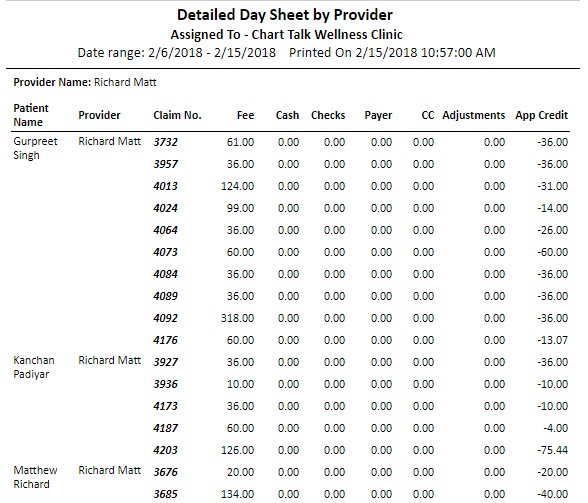
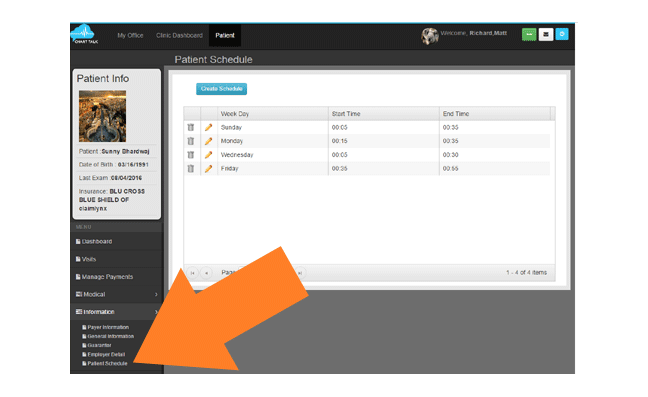
These times are used to track what days/times a patient prefers to have appointments scheduled. This table can be accessed by the patietn through the Patient Portal.
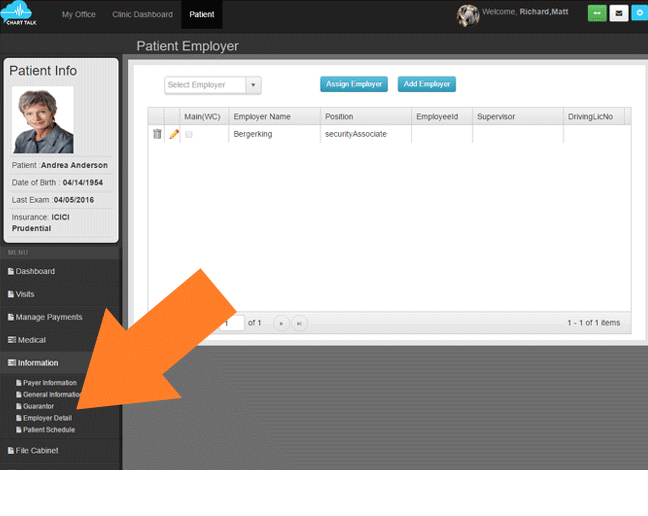
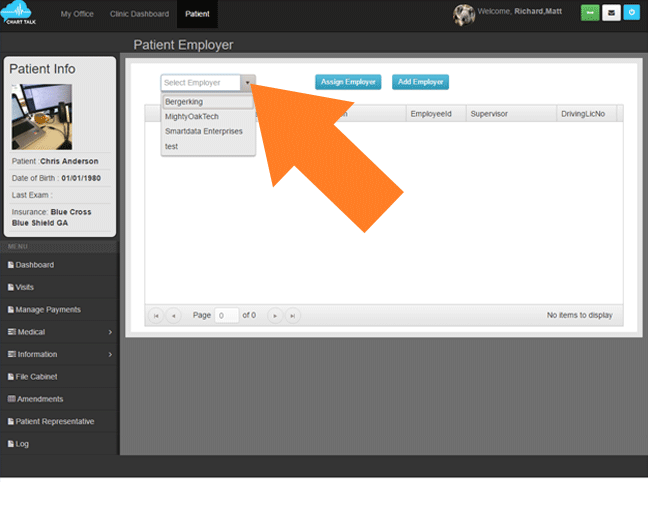
Forgot Password
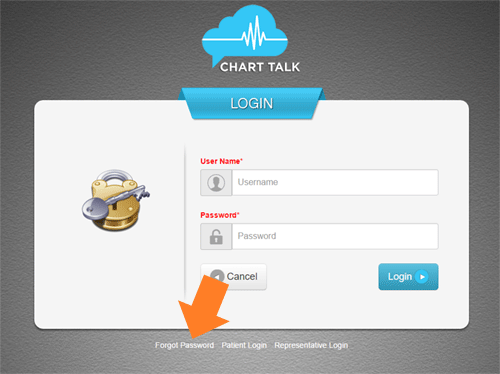
Using the ‘Forgot Password’ along with a users registered email address (which can be found in Chart Talk Desktop Tools > System Users) will send a secure link that can be used to change a password and log-in.
The Forgot Password link will only work for emails that have been verified.
Representative Login Screen
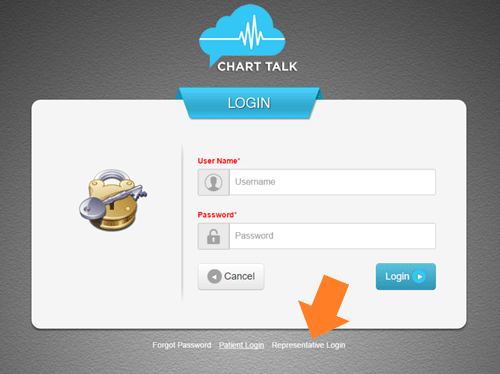
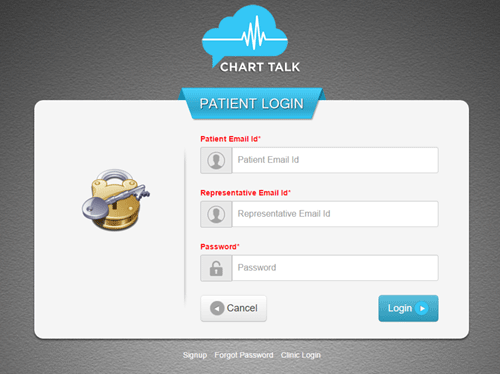
Every User has a unique user name and password. Passwords are set through the desktop interface or re-set with the Forgot Password Link.
You will be required to log in after 5 minutes of inactivity. This time limit is to protect your patient information from inadvertently being disclosed.
After logging in all users will be brought to the My Office Dashboard.