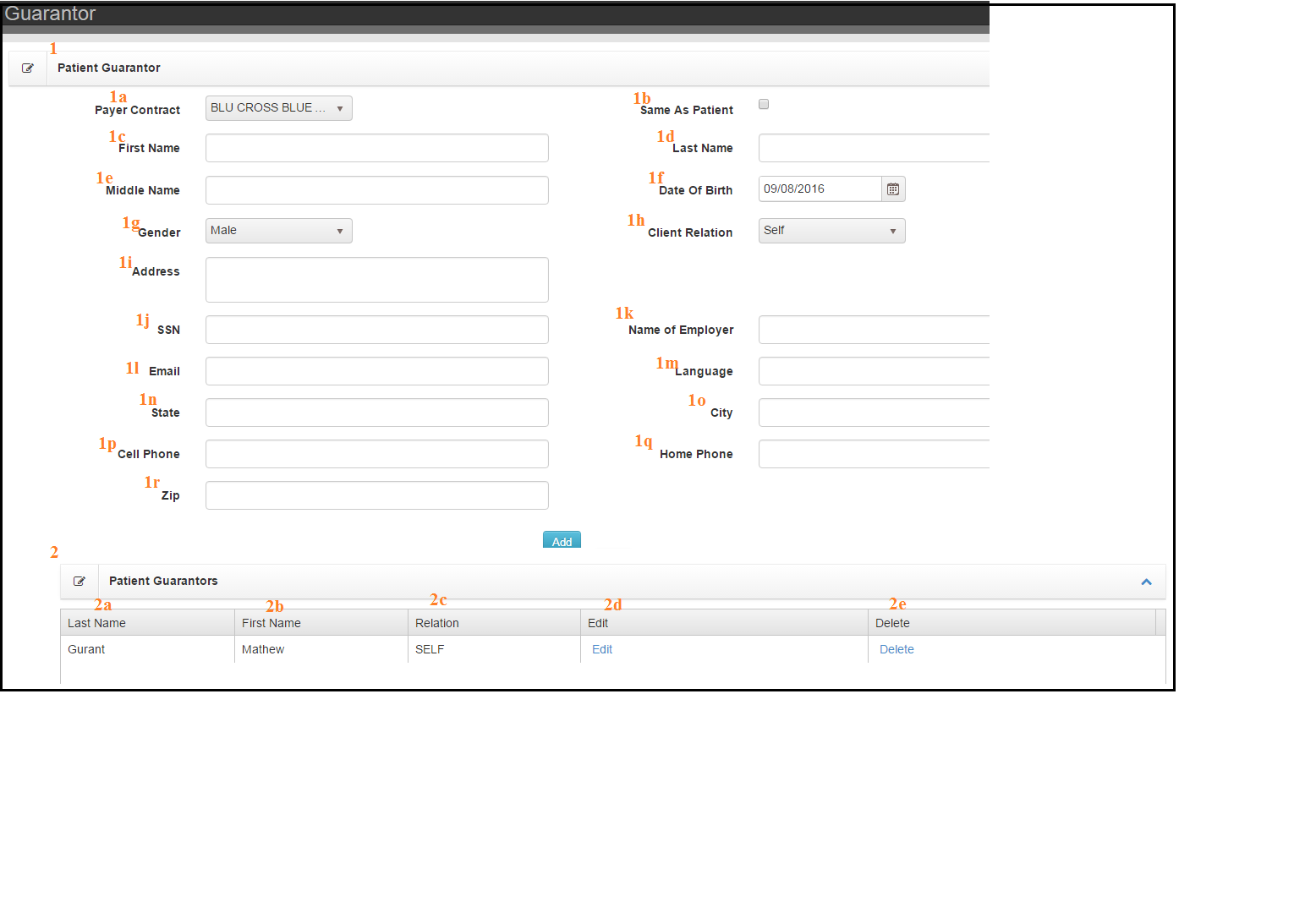
Add Guarantor Form
BEST PRACTICE:
Click ‘Link to Patient’ box and choose patient.
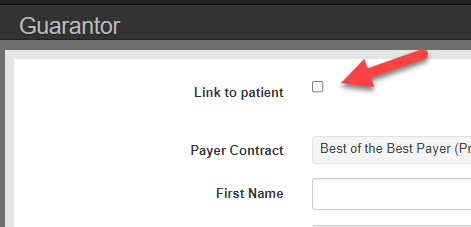
Otherwise …
- Patient Guarantor
- Payer Contract – Select primary payer
- Same as patient – Tic box to save time completing form
- First Name
- Last Name
- Middle Name
- Date of Birth
- Gender
- Client Relation
- Address
- SSN
- Name of Employer
- Language
- State
- City
- Cell Phone
- Home Phone
- Zip
Add Button commits form.
Column Data
- Patient Guarantors
- Last Name
- First Name
- Relation
- Edit
- Delete
All Guarantors will show up as options to recieve payments.