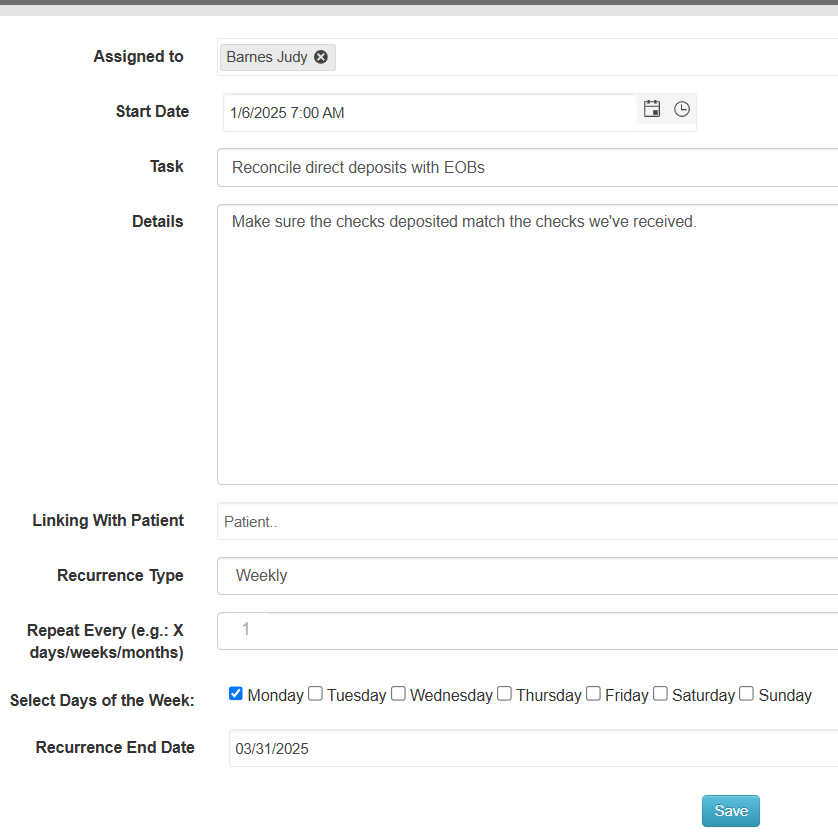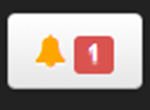Reminders is just what it sounds like, a prompt that is scheduled to remind you of something. Reminders have the added benefit to be able to be assigned to the user that creates them or any number of other users in the clinic.
Reminders can be linked to a patient but they do not have to be. To Create a reminder click the bell icon in your header toolset OR navigate from Main Menu > Messages > Reminders and click ‘Create’
Here are three examples of how reminders could be used.
Example Reminder 1: Update a required template in your clinic
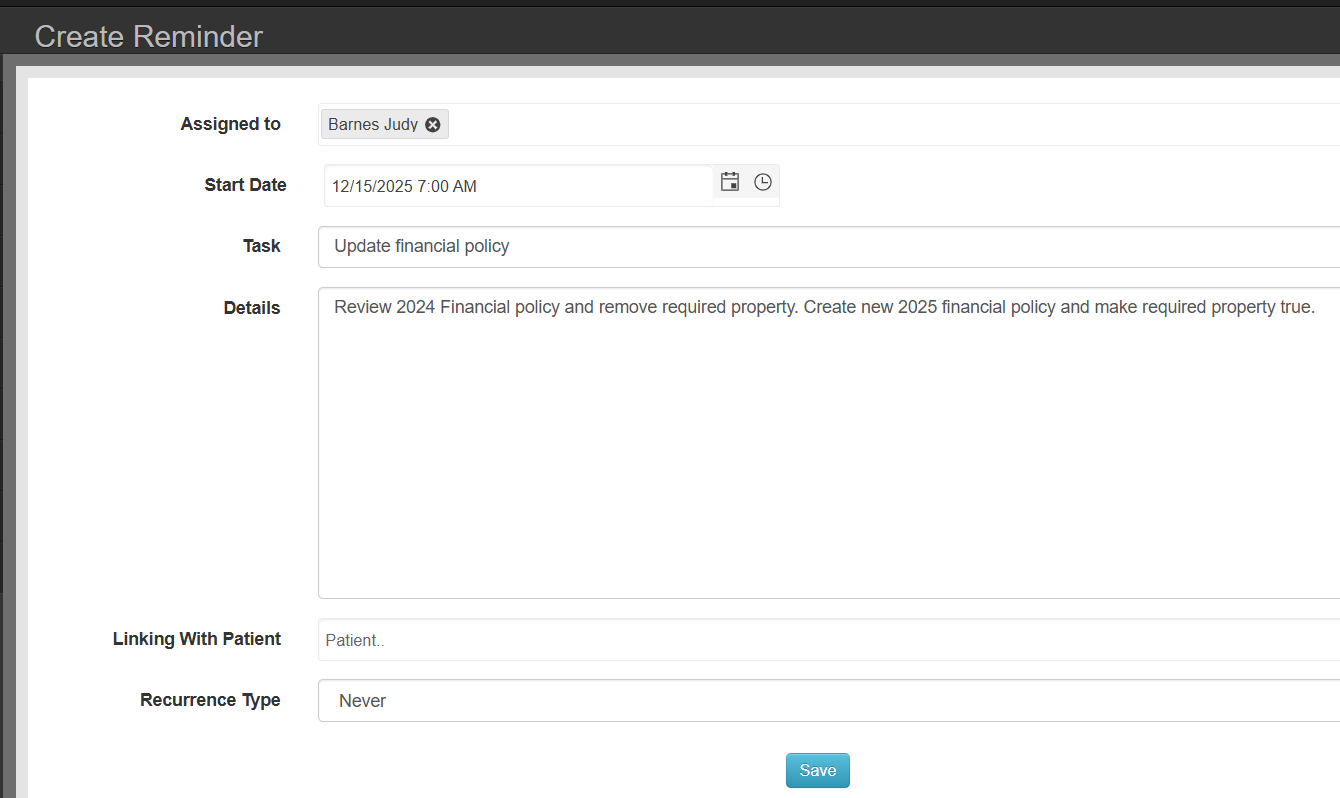
Example Reminder 2: Update a patients authorization
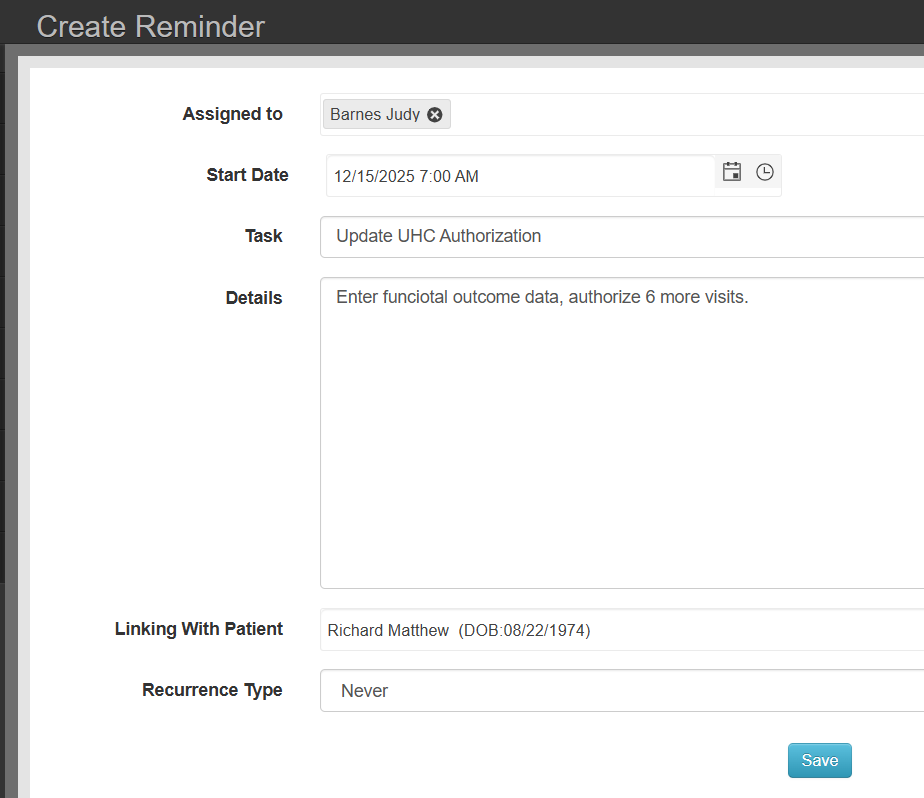
Example 3: Reminder to do something every Monday morning for the next 3 months