You can use Chart Talk’s authorization feature to count visits for a prepurchased group of packages or a subscription that allows a patient to come in a certain number of times.
This is just an example of how you could accomplish this in Chart Talk. Chart Talk is flexible enough that there could be any number of ways to do this based on your office workflow. The instructions below are considered best practice.
Prepurchased Package
- Create a billing code for your package (e.g. 12 Laser Treatments)
- Create another billing to track a treatment applied. We marked this code ‘Do Not Bill’ because it would never show up on an insurance claim. We left the price and tax at $0 because the sale of the package is where the money was exchanged. This code will be a placeholder for each visit as we track te patients progress through the treatment regimen.
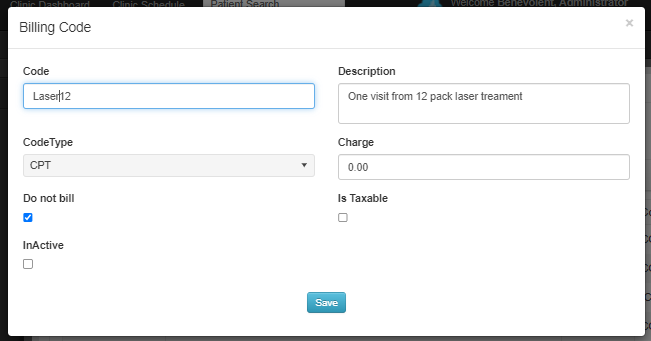
- Create another billing to track a treatment applied. We marked this code ‘Do Not Bill’ because it would never show up on an insurance claim. We left the price and tax at $0 because the sale of the package is where the money was exchanged. This code will be a placeholder for each visit as we track te patients progress through the treatment regimen.
- Create an Insured type payer called “12 Laser Treatments” for example. This step is up to you depending on how you’d like to track sales and visits. The more detailed the payer type, the more specifically you will be able to track sales and visits. If you’d like to group all subscriptions under one payer report, just create a payer called ‘Subscriptions’.
- Use the Cash Sale tool for customer purchase to sell treatment package billing code created inthe first step.
- Open patient account and navigate to Information > Payers
- Set the payer created in the second step as active primary payer
- Edit the Patient Payer and create an authorization for a reasonable time period and the number of units will be the number of visits/treatments included in the package.
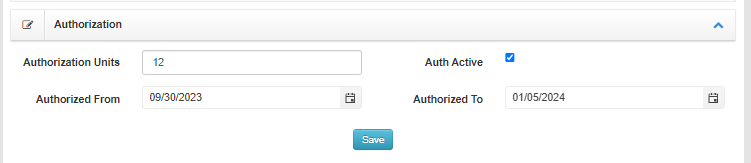
- Click save
- Now, every visit will count toward the authorization countdown in the patient information box to easily tell where the patient is in their treatement.
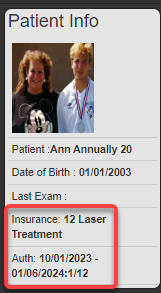
Recurring Subscription – This example based on a ‘Use it or Lose it’ policy that subscriber is allowed 4 visits every month while subscription is active.
- Enter the subscription as detailed in this helpful How To article</li>
- Set up a payer. In this example we use a payer called ‘Monthly Basic Subscription’. You can be as specific or general as your tracking and reporting requirements dictate.
- Set up payer and authorizations like in the previous example. However set the authorized units to 4 and make the end date the day before the subscription renews
- When your monthly subscription charges run successfully, go to the authorization page and change the authorization dates to go from the start and end of the subscription period and the patient visit count will begin again.