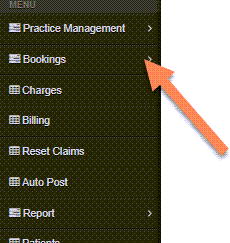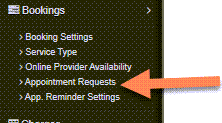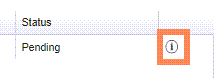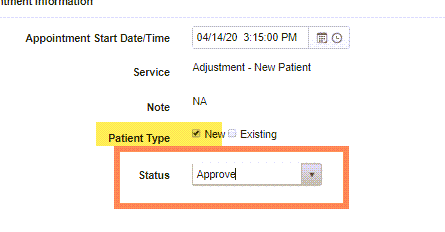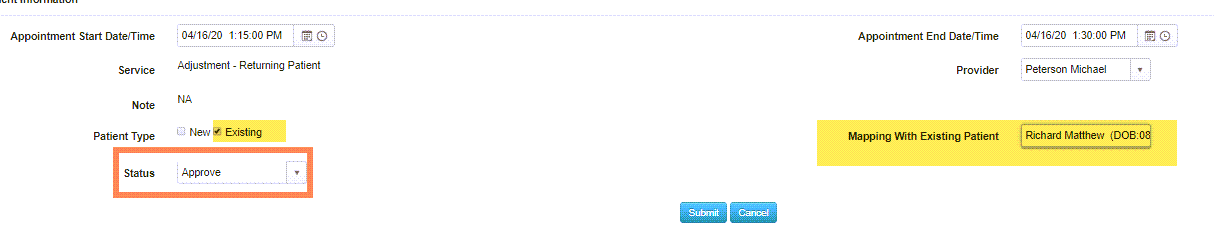The purpose of this page is to demonstrate how process online appointment requests in Chart Talk
Chart Talk Bookings is a service provided by Chart Talk for inquries on signing up or additional questions email: Support@charttalk.cloud or call 952-374-5550.
Note: clinic process for after a patient has sent in a request for appointment online.
Once a patient submits a request online requesting an appointment. Approved clinic users will receive a message notification of request.
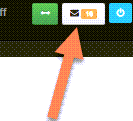
- Navigate to Main Menu: Bookings
- Click Appointment Requests
- Click ‘i’ to open request
- NEW PATENT: make sure New is check and click status approve. This action will create new patient in Chart Talk and schedule patient on Clinic Schedule.
- EXISTING PATIENT– Map with existing patient. Search for the patient last name, first name click submit. This will select the exisitng patient in Chart Talk and schedule them on the Clinic Schedule.