For Every Open Availability Block in the Online Appointment Request Page, there needs to be one row in the online availability table.
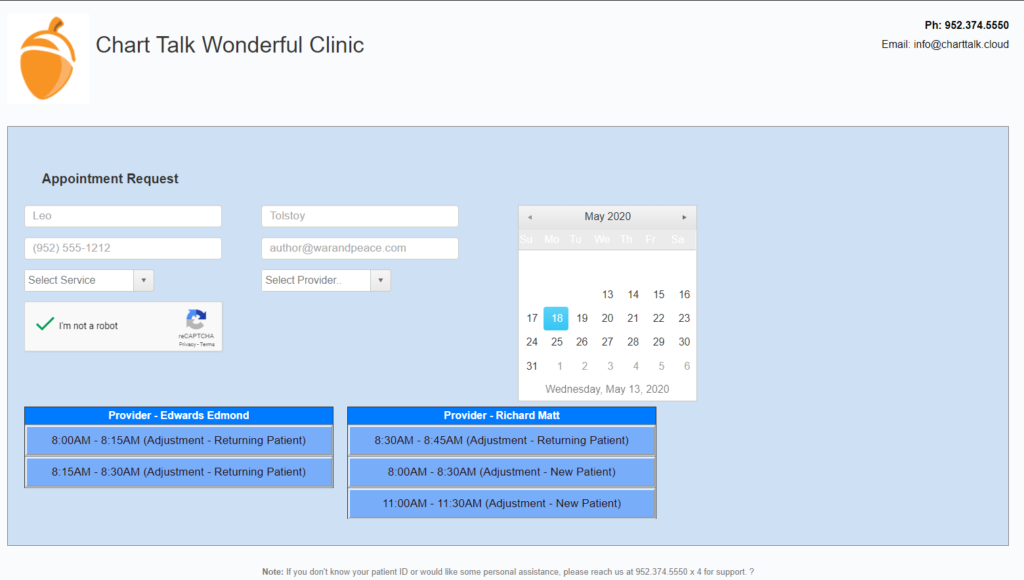
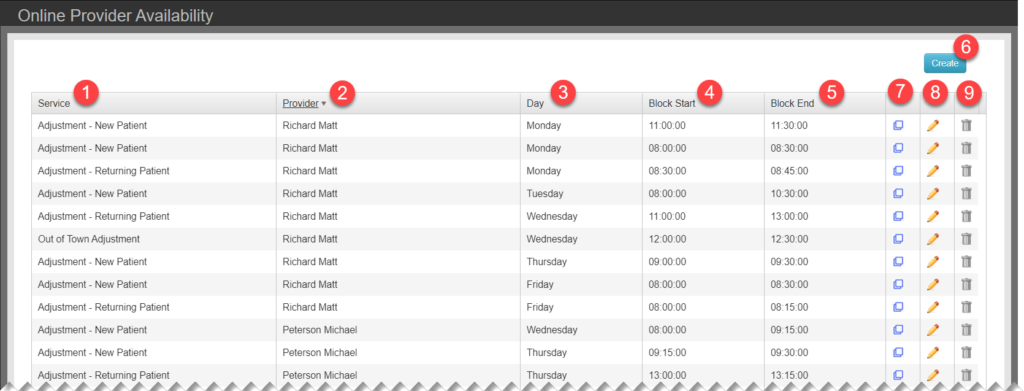
- Service
- Provider
- Day
- Block Start
- Block End – Descrepency between this value and the duration of the associated appointment type will default to the appointment type duration on the displayed schedule.
- Launch the Availability Tool
- Copy – Opens the Availability tool with the rows values (except Provider name) already completed.
- Edit – Change values of the existing row
- Delete – Delete the existing row