Download 837
The purpose of this page is to demonstrate how to download 837’s (EDI Electronic claim files) to upload to payer or clearinghouse
Some clearinghouses do not transfer files to and from Chart Talk. They require the clinic user to upload the claims to a secure portal for claims to be processed.
Follow these simple steps to download.
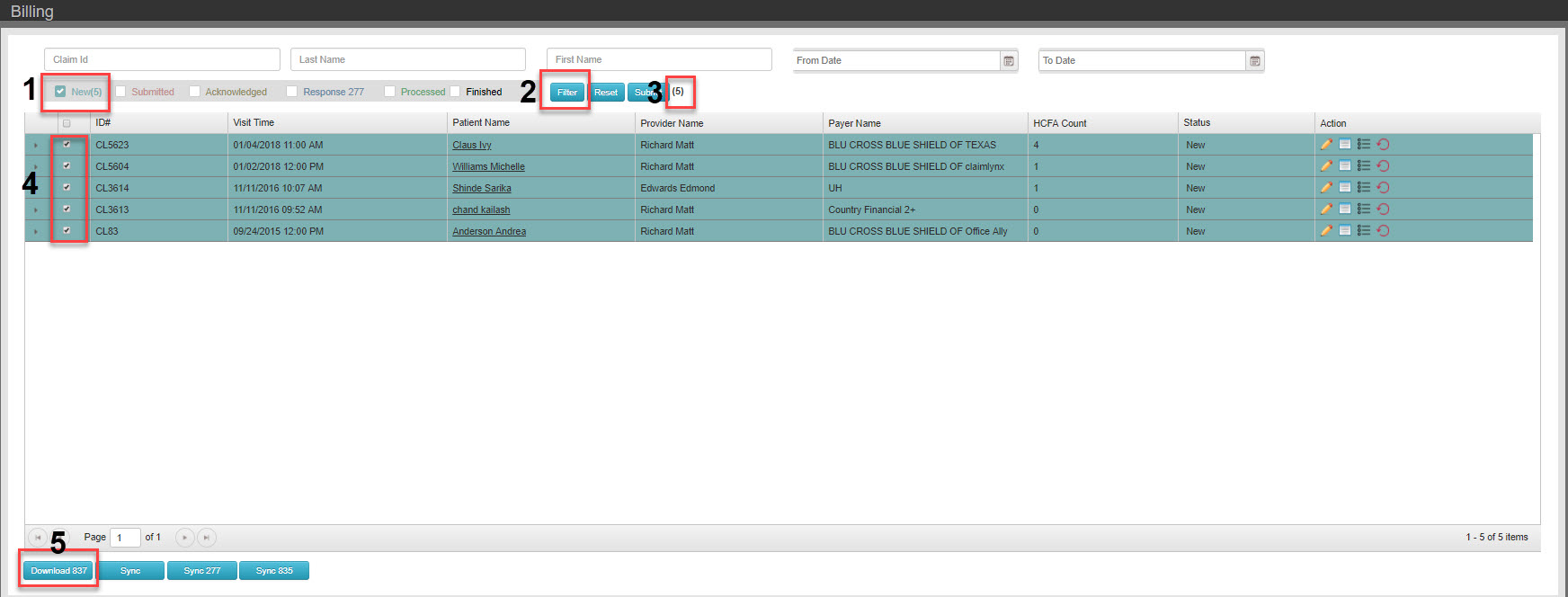
- Click New
- Click Filter
- Displays how many claims have been selected
- Select claims (up to 30)
- Click Download 837
After clicking download- claims will change to submitted status. A text file will download with all information included on the selected claims.