From the Billing screen OR the Completed Visit Record
- Choose the selected Charge (if on Billing screen you will need to expand the Charge)
- Click the Map label
- Select the Diagnosis you want mapped in the printed or submitted claim.
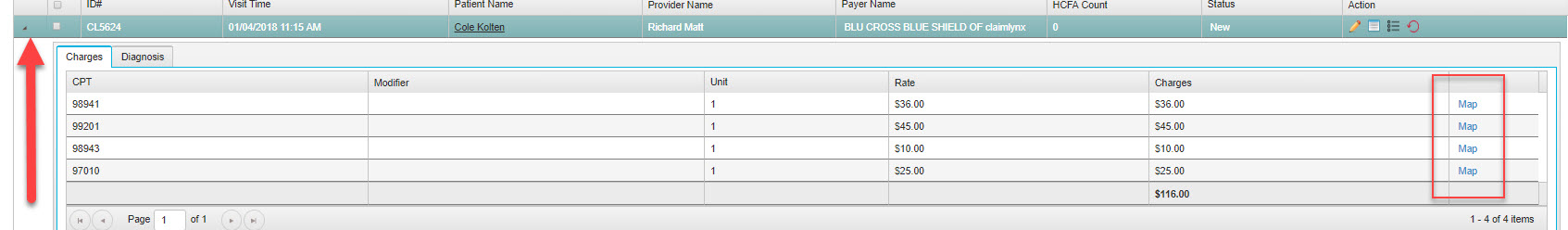
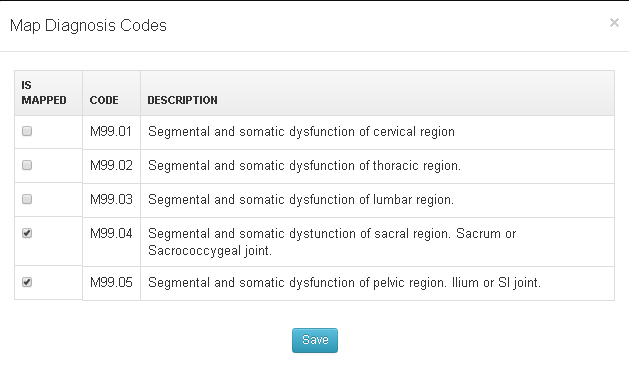
From the Corrected Claim Tool
- Create a Corrected Claim
- Manually enter the CPT Mapping