While entering payments and adjustments, the total of payments is totaled dynamically at the bottom left of the Check Input Tool. If you need to exit the tool at anytime, you can save progress the payments/adjustments you have entered will be saved to be finished at a later time.
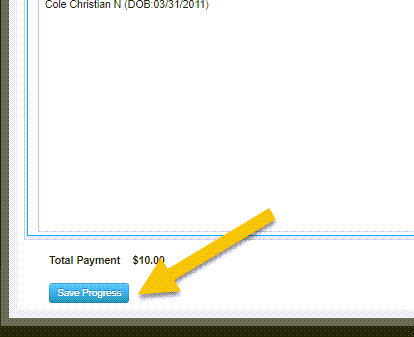
All information that is entered using the Ins Check Input Tool is saved under the ‘SAVED CHECKS’ tab. To continue working on a previous check, click the tab, click the pencil to being working.
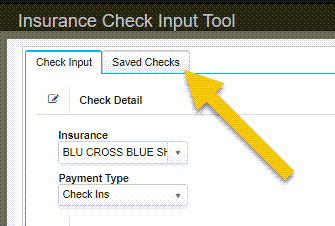
TIP: Use the report ‘Insurance Check Detail’ to view payments entered in a specific period of time.