This task is to submit a secondary Claim
- Chart Talk Logo
- Billing
- Search for the processed claim-
This can be done by claim number, patients last name, first name, and by the date of service. Click filter.
- Click the loops
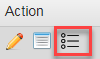
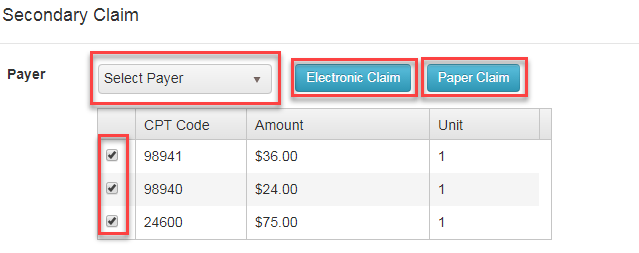
- Click the pencil next to the primary claim
- Make sure it says secondary on the upper left and click submit
- Select the correct secondary payer from the payer drop down box
- Select or deselect the CPT codes you would like to be send
- Click if you would like it to be sent by electronic claim or paper claim