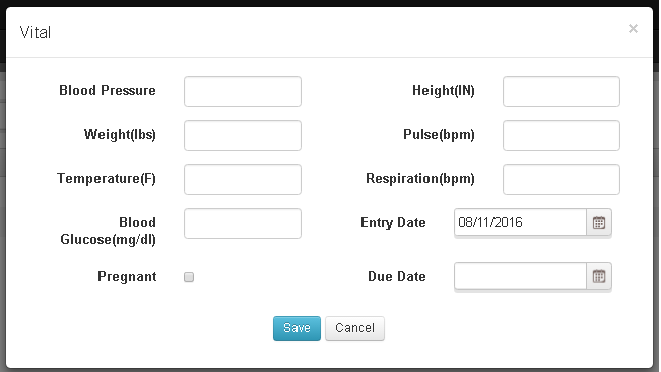Vitals Record List
- Access the patient page
- Expand the Medical Menu
- Select Vitals
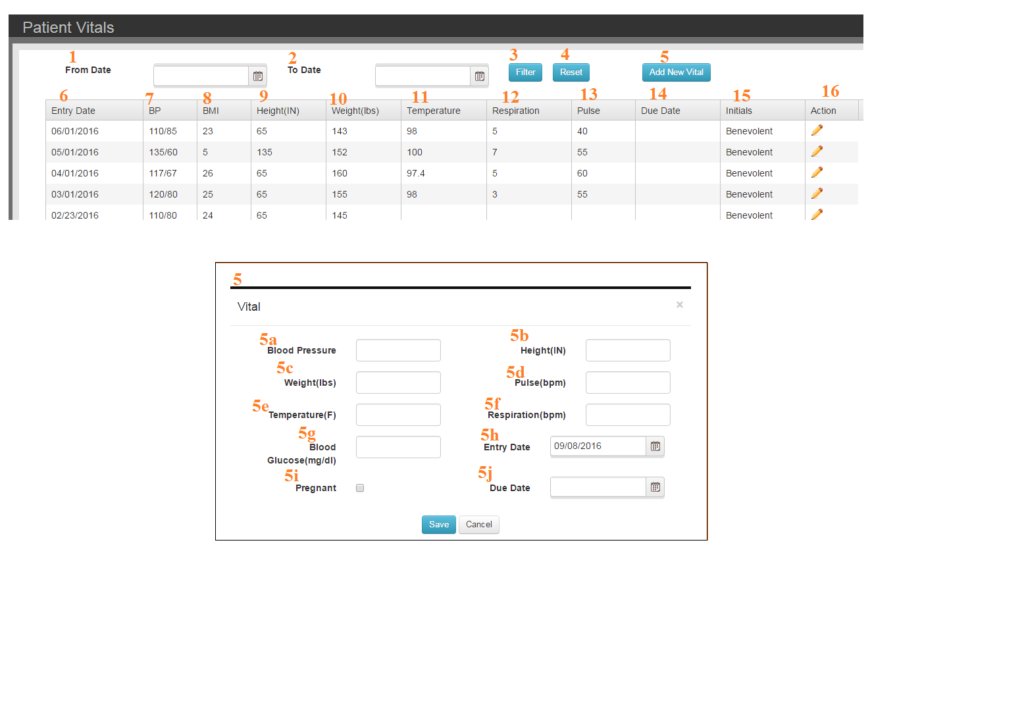
Add Vitals from Vitals Widget
- Access the patient dashboard
- Click the ‘+’ sign on the bar above the graph.Medical Menu
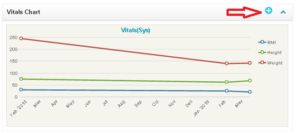
ENTERING DATA:
From the Vitals Record List, select the pencil icon to edit a record or the Add New Vital button to open the Vitals Entry Tool.