Navigate to Patient
Information
Payer Information


- Chose Insured or Non Insured
- Payer Name
- Pick applicable preference
- Click box to make active
- Member( clinic Reference)
- Insurance ID (REQUIRED FIELD)
- Type (Clinic Reference)
- Group Number
- Co-Pay($) (will populate an alert with ($) amount when checking in from clinic Dashboard)
- Co-Insurance(%)
- Relation (depending on who is selected information is pulled from General Information)
- First Name (depending on who is selected information is pulled from General Information)
- Middle Name (depending on who is selected information is pulled from General Information)
- Last Name (depending on who is selected information is pulled from General Information)
- DOB (depending on who is selected information is pulled from General Information)
- Sex (depending on who is selected information is pulled from General Information)
- Street Address (depending on who is selected information is pulled from General Information)
- City (depending on who is selected information is pulled from General Information)
- State (depending on who is selected information is pulled from General Information)
- Zip (depending on who is selected information is pulled from General Information)
- Phone (depending on who is selected information is pulled from General Information)
- NPI Number( not used. Treating provider NPI pulls from user set up)
Click Add
Fields 12 – 21 only active in Relation is not SELF
Authoriztions
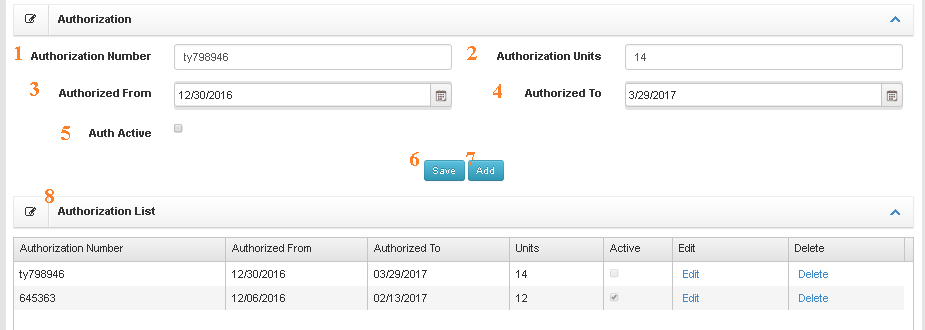
- Authorization Number – Reference number
- Authorization Units – Allowed visits
- Authorized from – Beginning date
- Authorized to – End date
- Auth Active – Only one authorization range can be active at a time
- Save
- Add – Clears fields to enter a new authorization if in edit mode.
- Authorization List – History of insurance authorizations for patient.
- Send Auth. in Edi- Will include Authorization number in Electronic Claim (only send if insurance requires, over rides other references)