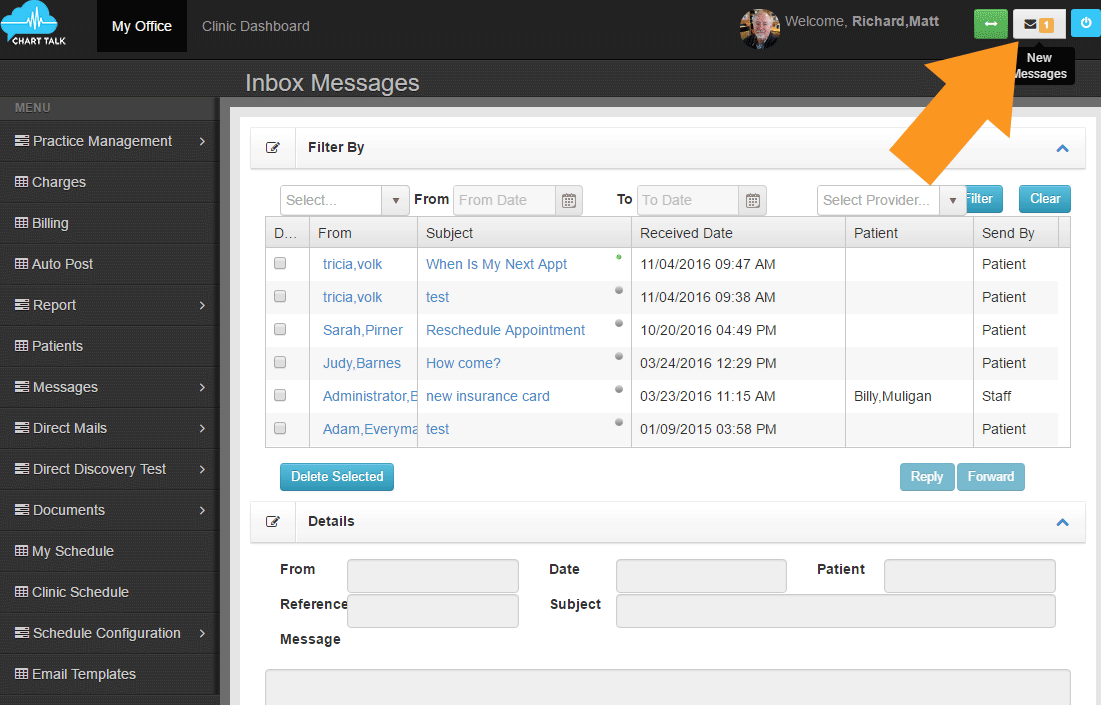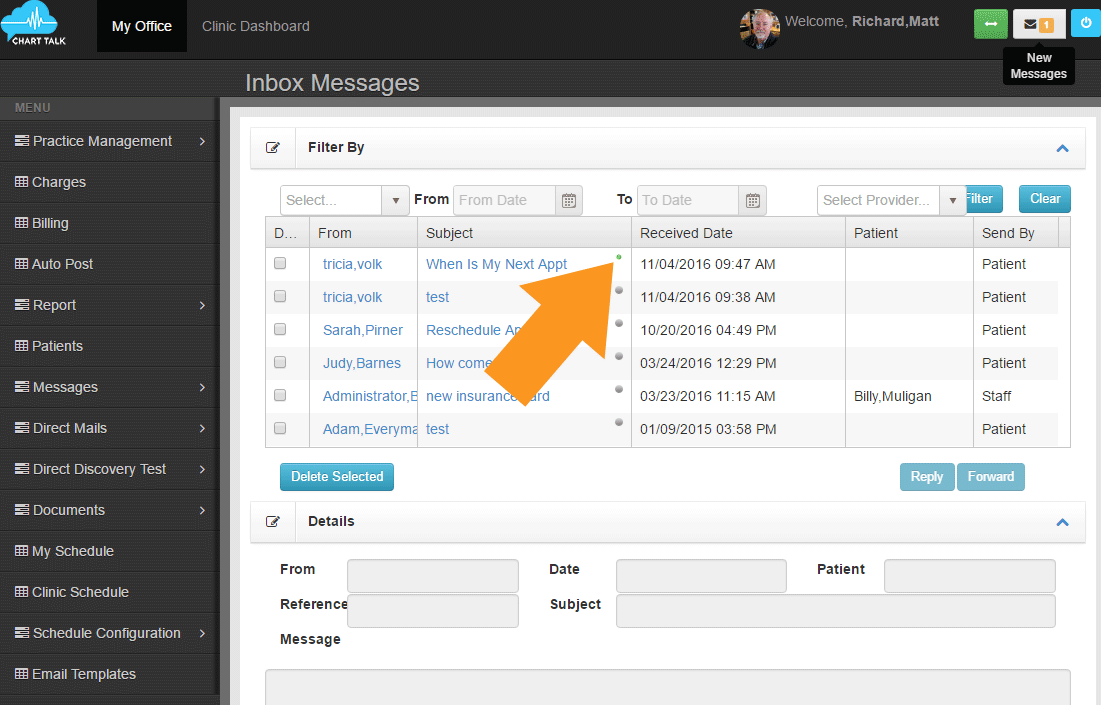From Patient Portal
- Expand Message Menu Item
- Choose Compose Message
- Add Recipient
- Compose Message
- Click Send
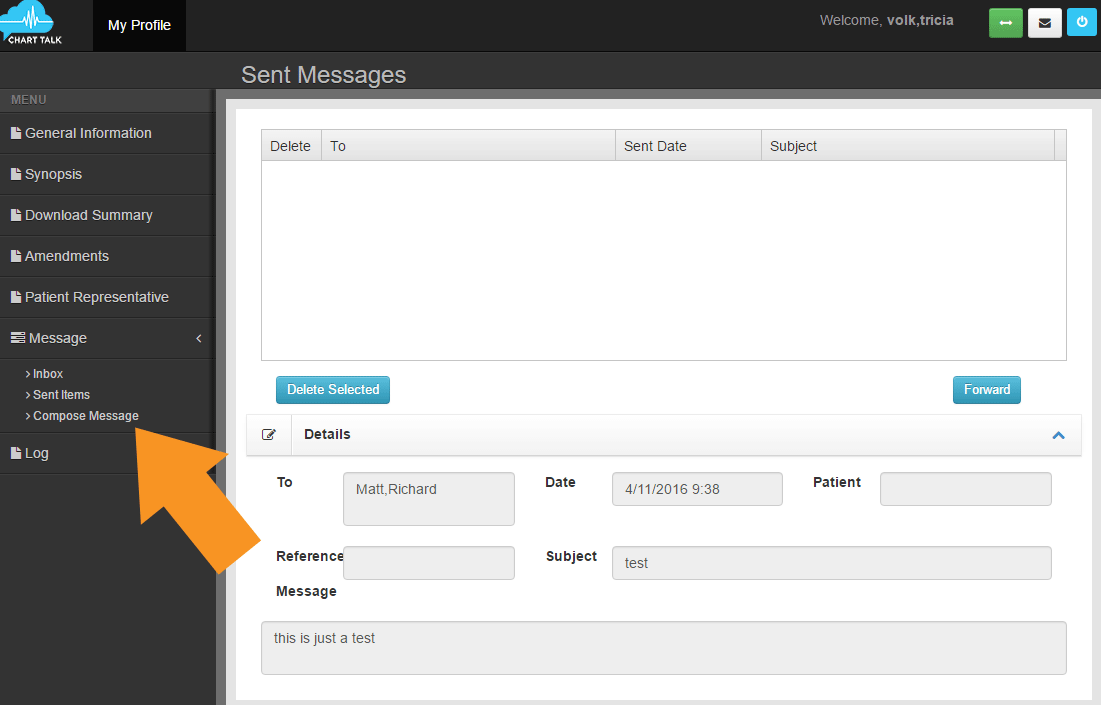
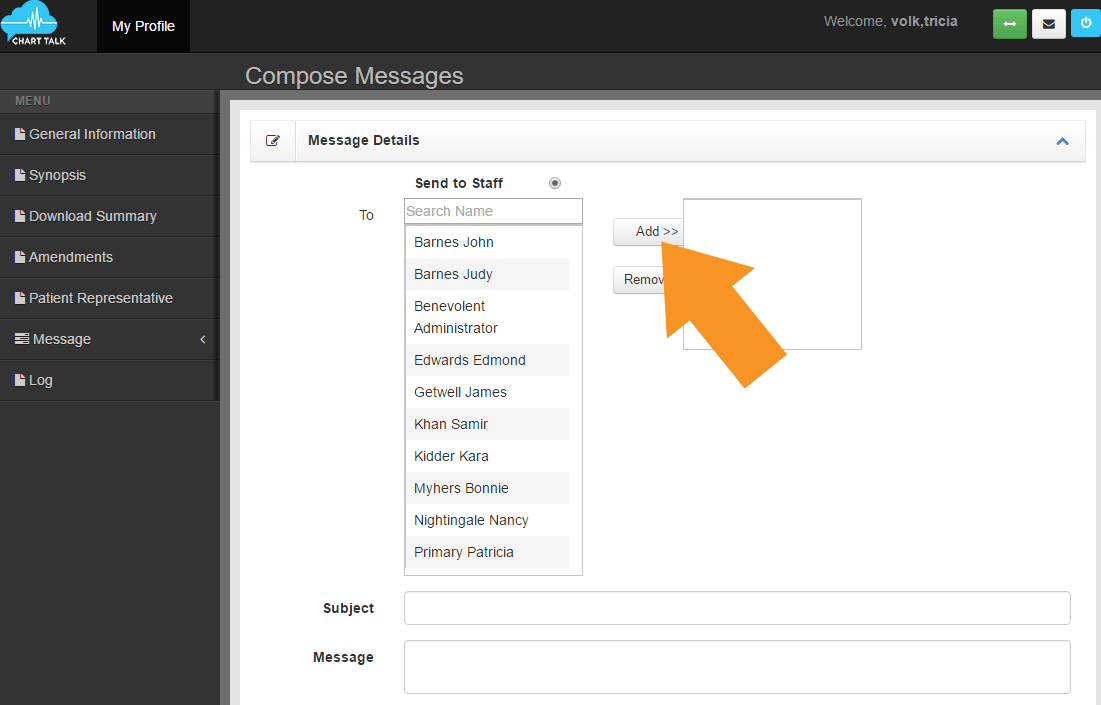
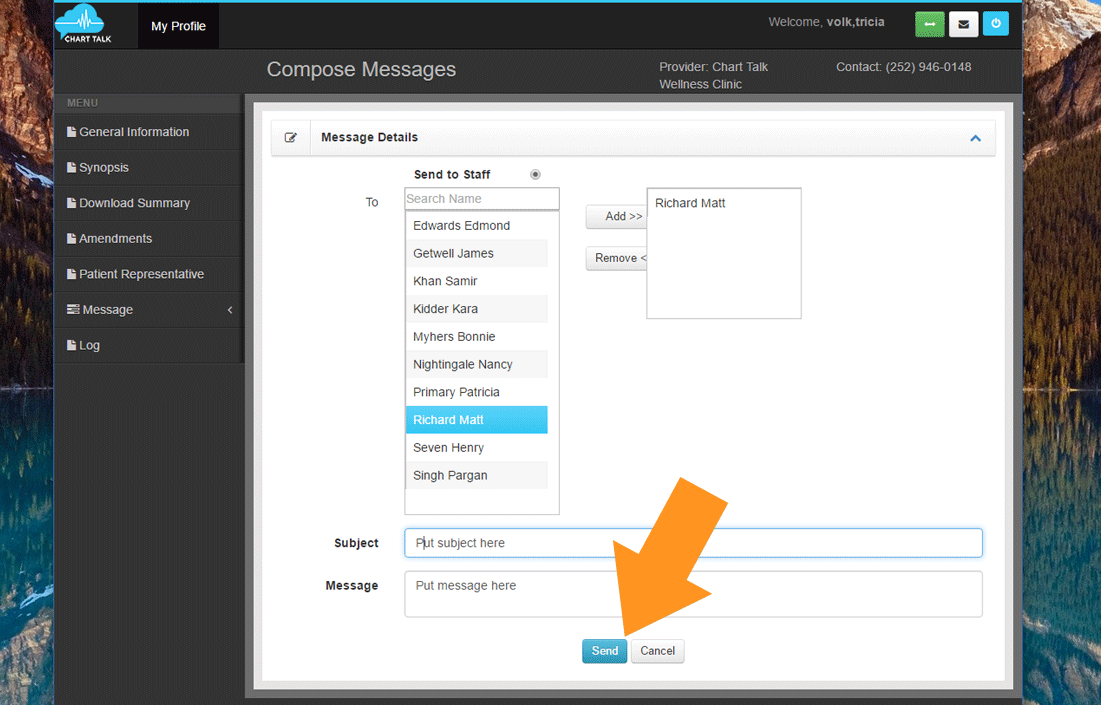
From Recipient Login Screen
- Click Envelope Icon in upper right hand corner
- New Messages will be indicated by a green status button that will turn gray after message is opened (Read more about Inbox)