-
- Clinic dashboard>appointment time
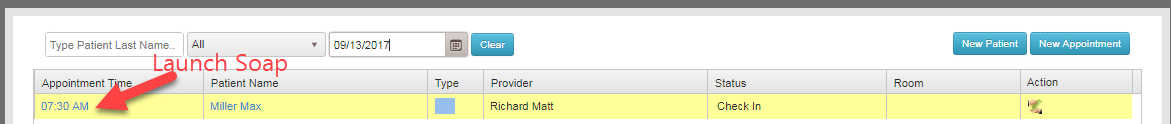
- Scroll down to reveal CPT Code fields
- Clinic dashboard>appointment time
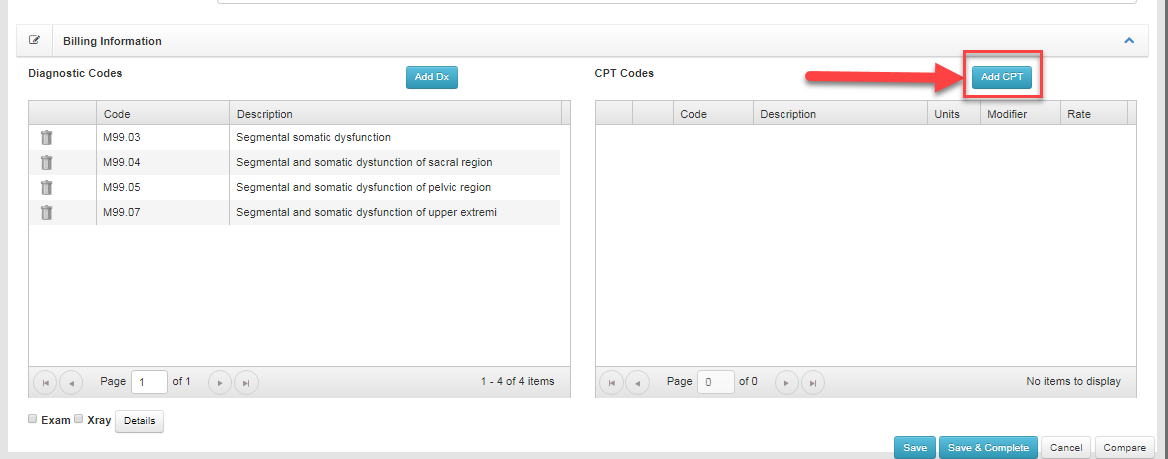
-
- Click ‘Add CPT’
- Type in code or search by keywords
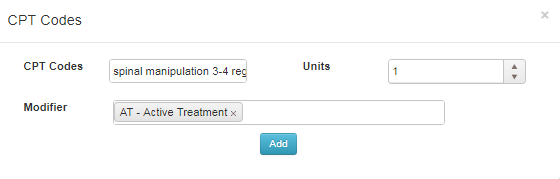
- Enter Units if applicable
- Enter Modifier(s)
- Repeat as needed ( NOTE: as of 7/2019 CPT Code box stays open to enter multiple CPT codes without having to click ‘ADD CPT’ )
- SAVE if NOT ready to process for billing or COMPLETE if you ARE ready to processes billing codes.