- Click ‘Clinic Schedule’ from main navigation menu
- Use navigation tools to select appointment day
- Double click appointment block to schedule. Then the ‘Event’scheduler will open.
- Select: Patient typing in the last name. Select from the list. Select Appointment Type.
- Save
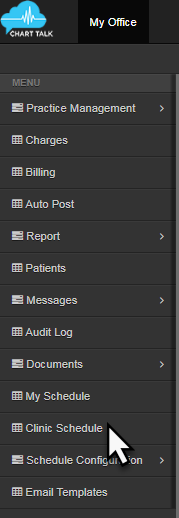
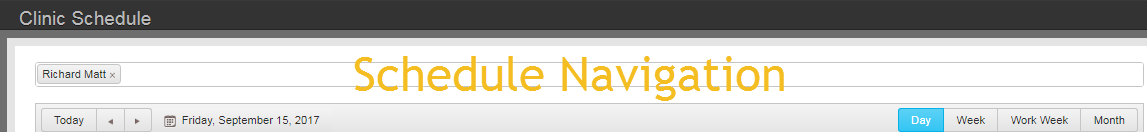
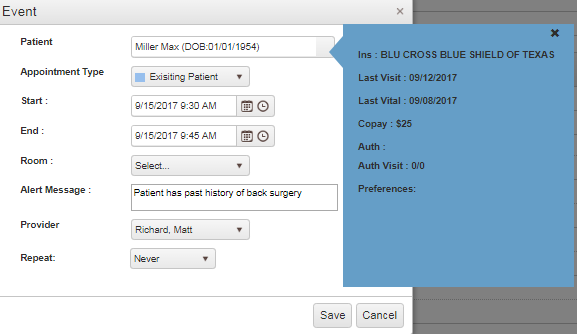
Hint- Appointment length per type are entered during configuration however, if needed you can change appointment length in the event scheduler by manually adjusting start and end time. Also, once back in ‘Clinic Schedule’ just hover over the end of the appointment an icon will appear extend to the desired length.